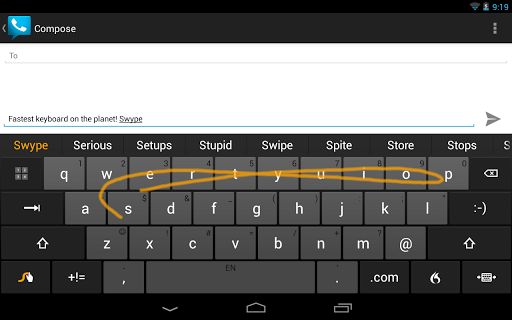Today new information surfaced about the upcoming Nexus 8 tablet that, as you might know by now, will be the successor of the current Nexus 7.
The original Nexus 7 has been out for a while, but continues to be one of the most decent Android slates available for purchase. Not to mention, it’s frequently discounted by retailers around the world. And the same can be stated for the new Nexus 7 (2013 Edition).
Anyway, since you had your tablet for a while, you might be looking to revamp your Nexus 7 experience and we have a few tips on how to do so.
Switch to Qi Charging
You might be aware the new Nexus 7 comes with a Qi wireless charging standard build into the device. That means you can easily juice up your device provided you have a compatible Qi charging station at your disposal.
The Nexus Wireless Charger is currently available for purchase and will greatly improve your tablet experience overall. Sadly, the system is compatible only with the latest version of the tablet.
Unlock the bootloader
Most of you have probably done it until now. If installing custom ROMs on your device sounds like something you might want to try out on your machine, unlocking the bootloader is the first step towards achieving that end.
There’s plenty of options to choose from when the Nexus tablets are concerned and due to their open nature, it’s much easier to do so than if you’d be talking with other devices.
To unlock the bootloader, you have to download the Android SDK from Google and install it on your computer. This will provide you with the right tools to unlock your device.
Connect it via Chromecast
In case Chromecast is available in your region, you can use it to stream your music/videos from your Nexus 7 to your TV, by virtue of a super simple setup. Just plug the Chromecast in to the TV, connect it to your own Wi-Fi network and you're done.
Add smart pen support to your tablet
If using a pen with your tablet seems like a cool thing to do, don’t be discouraged the Nexus 7 doesn’t come with a dedicated pen. There’s plenty of styluses compatible with the tablet you can easily take advantage of like the iWalk Amphibian. The pen allows you to take notes digitally on your Nexus but also to write on good old plain paper.
Try a new keyboard
Don’t like the Nexus 7 default virtual keyboard? You could try changing the usual way you type by trying out the swiping method. There’s plenty of the swiping keyboards available for download in the Google Play store and maybe you’ll find this more helpful.
The method involves you swiping a line across all the letters in the word, while the app provides you with predictive suggestions and auto-finishes the word. While not everybody will take a liking to this, it might be worth trying out to see how it fits your hands.
 14 DAY TRIAL //
14 DAY TRIAL //