With the recent wave of complaints regarding iOS 7.1.1 download/update errors, it may be worth pointing out that Apple has some documentation ready for addressing particular roadblocks.
Support document TS3694 was recently updated with new information on resolving most errors while backing up and / or restoring an iPhone, iPod touch, or iPad. Customers are advised to try some simple troubleshooting steps first.
These include updating to the latest version of iTunes, updating to the latest version of OS X or Windows, checking your computer’s security settings, unplugging extra USB devices, rebooting the computer, etc.
However, if the basic stuff doesn’t yield positive results, Apple offers some advanced steps for particular errors. The Mac maker says, “Most of these errors happen because your computer has older versions of software or can’t connect to the server.”
Users must locate their error number in the page, click the anchor, and follow the steps provided for that specific error.
For example, these error numbers have been correlated to hardware issues: 1, 3, 10, 11, 12, 13, 14, 16, 20, 21, 23, 26, 27, 28, 29, 34, 35, 36, 37, 40, 1000, 1002, 1004, 1011, 1012, 1014, 1667, or 1669. Here’s Apple’s take on the matter, in case you encounter one of these errors.
“Try to restore your iOS device two more times while connected with a cable, computer, and network you know are good. Also, confirm your security software and settings are allowing communication between your device and update servers. If you still see the error message when you update or restore, contact Apple support.”
Jailbroken users may encounter Error 1015. Apple says iTunes might display this error “after making unauthorized modifications to iOS, also called ‘jailbreaking’.”
The same error might also be displayed if the device has a beta version of iOS installed or if you're attempting to downgrade your firmware. In this case, Apple recommends that you “Use recovery mode to restore your device to the latest version of iOS.”
Errors 2, 4, 6, 9, 1000, 1611, 9006, 9807, and 9844 can result from messed up security software and settings, “which can block ports and prevent connection to Apple servers during update and restore.”
Alerts that say “There was a problem downloading the software,” or “the device isn't eligible for the requested build,” are related to errors 17, 1004, 1013, 1638, 3014, 3194, 3000, 3002, 3004, 3013, 3014, 3015, 3194, or 3200 and will require the user to “check the hosts file or TCP/IP filtering, which might cause communication issues between iTunes, ports, and servers,” according to the document.
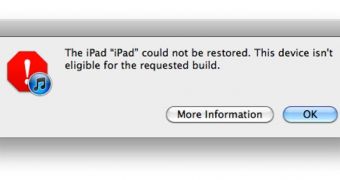
 14 DAY TRIAL //
14 DAY TRIAL //