The huge variety of software applications available for Windows determines us to install so many software versions to satisfy our needs. And because a software can only be described as suitable and worthy only after we have personally tested it, not by rumors, we are forced to install more applications than we actually need.
This is OK so far, but after a while, we might realize that due to different reasons (lack of space, lack of usability etc.), we need to uninstall useless applications. As many of them come with an un/installer, the required procedure consists in accessing the Add/Remove Programs tool which is found in Control Panel. Nothing spectacular, you might say. That's right, but life is full of surprises and such surprises can emerge right in this situation.
It happens when you uninstall an application and it remains stuck in the list. Although the programs have been erased, the uninstall string is still visible in the programs list, which is annoying. That line still being present there cannot represent an impediment for the computer's good behavior but it might be in change a problem of privacy. If that application's name is still there, anyone may see what you have installed on your computer even if you wanted to conceal it by uninstalling the application.
To solve this awkward situation, we need to tickle a little the mighty registry. And as always, to do that we will use the registry editor which is provided by Microsoft by default. So, go to Start > Run and type Regedit.
The list of installed applications can be consulted if you browse this registry path:
HKEY_LOCAL_MACHINE > Software > Microsoft > Windows > CurrentVersion > Uninstall
Now compare the list found in Add/Remove Programs with the list of applications found at this registry location and look for that stubborn application. Once you found it, click on it and delete it. Close the registry editor and go back to the Add/Remove programs to see with your own eyes that the troubleshot application is gone...FOREVER.
The great thing about this registry tweak is that you just delete the application name and details from the add/remove programs list but you do not actually unistall or delete the whole software. For your safety, you can delete entries located here to prevent accidental (or by purpose) uninstalls. This way, you can protect critical applications for your work. You can always uninstall them later by going to their installation directories.
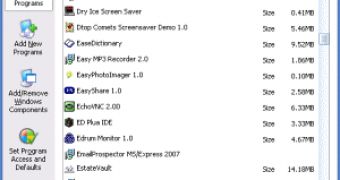
 14 DAY TRIAL //
14 DAY TRIAL //