The following tutorial will teach all Mozilla Firefox users how to re-enable the Blink Tag (also known as the <blink> element) and the blink effect from the text-decoration: blink; CSS property on the latest stable version of the Mozilla Firefox web browser.
If you’ve read the news lately, there's been a lot of buzz around the decision of Mozilla to drop the blink effect from the CSS text-decoration: blink; property and completely remove the <blink> element from the recently released Firefox 23.0 web browser.
Lots of articles were written, on various online publications, about this apparently important thing for web developers, the Blink Tag/Effect. Well, no more whining, we've found a cure!
In today's tutorial, we will present two easy methods to re-enable the <blink> element and the blink effect from the CSS text-decoration: blink; property by using nothing but recently released add-ons for Mozilla Firefox.
Method One – Blink Enable
This is the first add-on that can re-enable support for the <blink> element, as well as the missing CSS Text-Decoration:Blink property on Mozilla Firefox 23 or higher.
After installation, the extension provides a preferences dialog, where users can enable both the Blink Tag and Text-Decoration:Blink, or only one of them. Unfortunately, this add-on will require users to restart their web browsers.
The Blink Enable add-on can be installed now from Softpedia, right here.
Method Two – Restore Blink Tag
This is the most recently added add-on for Mozilla Firefox 23 or later, that can re-enable the <blink> element and the CSS Text-Decoration:Blink property, and the good news is that it is restartless, meaning that you won't have to restart your web browser for it to be activated.
Unfortunately, this extension is very simple, as it doesn't feature a preferences dialog or any other option. But it does the job very well, by enabling the missing Blink tag and CSS text-decoration: blink; property.
The Restore Blink Tag add-on can be installed now from Softpedia, right here.
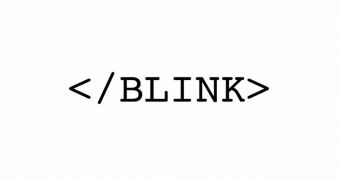
 14 DAY TRIAL //
14 DAY TRIAL //