The new Google Maps for Android has started rolling out to all users. It comes with a revamped UI, similar to the iOS version of the app and the new web version of Maps that Google is still testing.
The updated app also brings a few new features, not available in the iOS version, for example.
But it's not all good; the new version of Maps for Android also dropped a few features. Google Latitude is gone, but no one will miss it. But the offline maps functionality is gone as well, and quite a lot of people are upset.
The older Google Maps enabled users to save chunks of the map to the device so they worked offline, useful for locations with poor connections or when trying to spare data usage.
This is no longer available in Google Maps 7.0 for Android, as the company said the fuctionality wasn’t quite finished.
But there is a way of saving maps for offline use in the updated app. It's just hidden behind an Easter Egg, most likely because the feature wasn't working properly all the time.
All you have to do to save a portion of the map on your phone or tablet is type "okay maps" into the search box, hit the search button on your touch keyboard and you're done – the map data will be available without an Internet connection.
You'll then be able to at least get a map while you're offline though, obviously, most of the app's functionality, like directions, traffic data, navigation, and so on, won't work without a data connection.
The command is obviously "inspired" by the "Okay, Glass" voice command that activates Google Glass. Google didn't include the Easter Egg randomly. Offline maps support is coming back to the Android app, but only when it's considered stable enough.
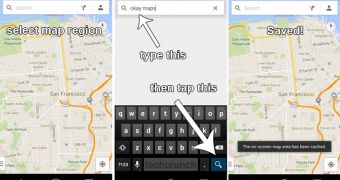
 14 DAY TRIAL //
14 DAY TRIAL //