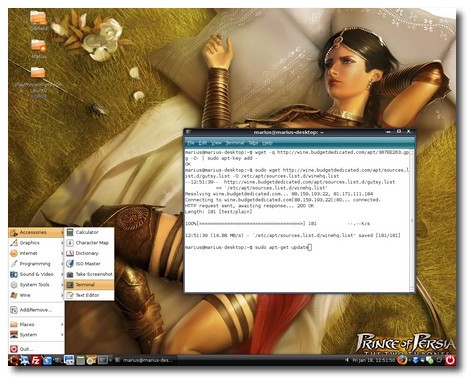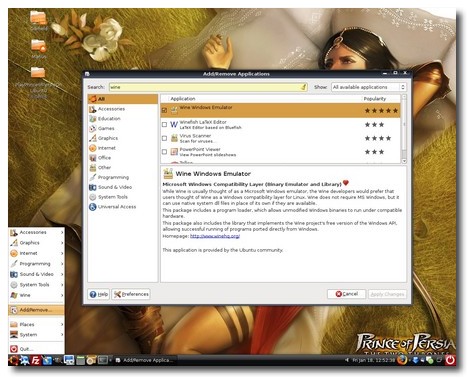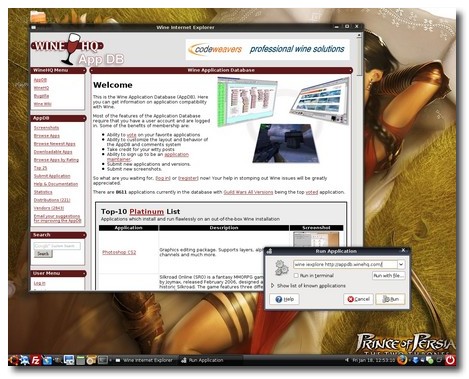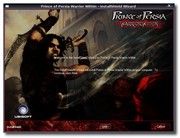Prince of Persia is definitely one of my all-time favorite games. It's a third-person action adventure video game published by Ubisoft. The Prince of Persia trilogy is composed of the following: Prince of Persia: The Sands of Time, Prince of Persia: Warrior Within and Prince of Persia: The Two Thrones. Without any further introduction, here's what you need to get started:
? Wine ? Original Prince of Persia CDs
Install and configure Wine
If you don't have Wine installed, here's how to get the latest version:
1. Open a terminal (Applications -> Accessories -> Terminal) and paste the following commands (one by one - hit ENTER after each one):
wget -q http://wine.budgetdedicated.com/apt/387EE263.gpg -O- | sudo apt-key add -
sudo wget http://wine.budgetdedicated.com/apt/sources.list.d/gutsy.list -O /etc/apt/sources.list.d/winehq.list
sudo apt-get update
Then close the terminal window.
2. Go to Applications -> Add/Remove, make sure you select the "All available applications" option in the upper-right side of the window, search for wine and install it. When it's done, close the window.
3. Hit ALT+F2 and paste in the following command:
wine iexplore http://appdb.winehq.com/
Click 'Install' when prompted and when you'll see the "Wine Internet Explorer" window and WineHQ website, then you can close it.
4. Search on Google for the Tahoma font with the following string:
tahoma filetype:ttf
Save it on your desktop, then copy it in the wine fonts folder (/home/yourusername/.wine/drive_c/windows/fonts).
Tip: To see the .wine folder, go to View -> Show Hidden Files in your home directory.
Install Prince of Persia
Insert your Prince of Persia CD or DVD in the optical drive, a folder appears after a few seconds and all you have to do is to right click on the setup.exe file and open it with Wine. Now follow the installation steps.
When the installation is over, run the game and do the following:
1. Create a profile 2. Restart the game.
Have fun playing Prince of Persia on Ubuntu and look below for some cool screenshots I've made!

 14 DAY TRIAL //
14 DAY TRIAL //