Plenty of people delete their Facebook accounts in a fit of rage or the spur of the moment. Luckily for them, the regular way of doing this doesn't actually delete the account, it just "removes" or "disables" it.
This means that the profile won't be visible or searchable, but all of the content will be kept by Facebook and some of the content, shared with friends, may still be visible to other users.
When users decide they didn't actually want to delete their accounts, they can simply restore their profiles and be done with it.
"In case you want to come back to Facebook at some point, we save your profile (timeline) information (friends, photos, interests, etc.) so that the information on your profile (timeline) will be there when you come back. A lot of people deactivate their accounts for temporary reasons," Facebook explains.
For some people, most people probably, this is useful. For the ones that actually wanted their Facebook profiles deleted, it's creepy.
Luckily for them, Facebook does indeed offer a way of deleting their accounts permanently. The feature has been available for a while, but it's not that easy to find if you don't know where to look for it. You can permanently delete your account via this link.
Note that, even if you use this link, your stuff will be stored for a couple more weeks. If you log into your Facebook account during that time, your profile will be restored. Otherwise, all of your data will be deleted forever. Or, at least, that's what Facebook promises.
"If you do not think you will use Facebook again and would like your account deleted, keep in mind that you will not be able to reactivate your account or retrieve any of the content or information you have added," Facebook explains in a help page.
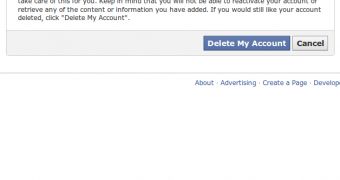
 14 DAY TRIAL //
14 DAY TRIAL //