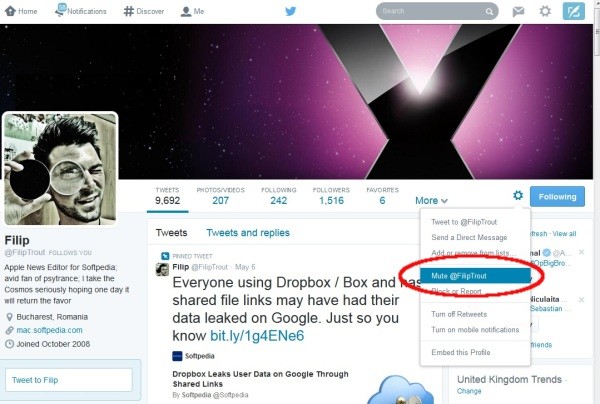An all-new feature that many of you have been waiting for since the beginning of time (or at least since the beginning of “timelines”), the ability to mute a Twitter follower without unfollowing is finally here. Now you can shut everyone up without them even knowing.
Twitter made it clear in a blog post yesterday that “mute” was rolling out gradually, so don’t panic if you can’t see it yet. It’s pending arrival to your country as well, just be patient. Also, it’s officially being deployed on iOS, Android, and the Web for now (though Tweetdeck users on Windows can use it as well). Now, here’s a brief rundown of the aspects surrounding muting.
Mute is an “account feature,” which means it not only gets recorded by the app you’re muting someone with, but also by the Twitter servers.
In much the same way you can switch on device notifications, you can mute users you’d like to hear from less or not at all. Basically, what you’re doing is make their Tweets and Retweets invisible in your home timeline, and this includes no more push or SMS notifications from that user as well.
The user you’re muting won’t know a thing. Heck, they’ll continue to fave, reply to, and retweet your Tweets wondering why you’ve been ignoring them lately. Yes, there’s a chance they’ll realize at some point that they're being muted – now that the word is out – but they’ll never receive confirmation from anyone that you’ve muted them.
Lastly, you can unmute someone at any time. The steps to do that are also outlined below. Without further ado...
How to Mute a Twitter user on iOS
Mute from a Tweet:
1. Tap a Tweet from the user you’d like to mute. 2. Tap the dotted icon (•••) 3. Tap “Mute” and “Yes, I’m sure to confirm.”
Mute from a profile:
1. Visit the profile page of the user you wish to mute. 2. Tap the gear icon. 3. Tap “Mute” and “Yes, I’m sure to confirm.”
How to mute a Twitter user on Twitter for Android
Mute from a Tweet:
1. Tap the ⋮ icon. 2. Tap Mute @username and confirm.
Muting from a profile:
1. Visit the profile page of the user you wish to mute. 2. Tap the gear icon. 3. Tap “Mute” and “Yes, I’m sure to confirm.”
How to mute a Twitter user on the web
Mute from a Tweet:
1. From a Tweet, click “More” at the bottom of the Tweet. 2. Click “Mute.”
Mute from a profile
1. Go to the profile page of the person you wish to mute. 2. Click the gear icon on their profile page to bring up the drop-down actions menu. 3. Select “Mute” from the options.
The web interface will show you a confirmation banner once you’ve muted a user.
How to unmute a Twitter userIf you muted someone by mistake in the web interface, just click Undo to unmute a user right away. If you miss your window, visit the muted user’s profile on Twitter and click the red mute icon to unmute him / her.

 14 DAY TRIAL //
14 DAY TRIAL //