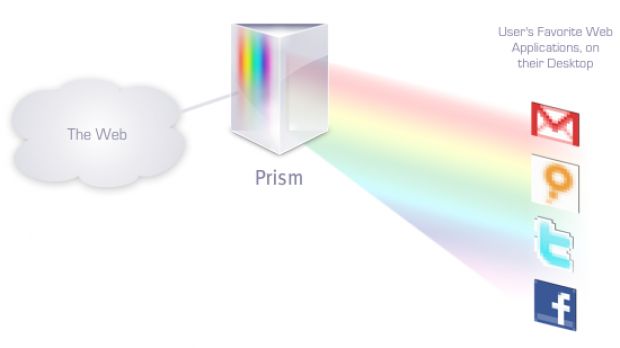Although many people have their favorite web apps setup as their homepage on their browsers, there are times when running a web app inside its own window - in a separate process - could come handy. Think about having your browser clogged up with way above 30-40 tabs open and crashing at random times.
Then, you will just have to open it again and fire up the web interface you were working with at the time of the crash. A desktop web app will automatically eliminate the need of restarting your work flow all over again just because a buggy web browser decided that he had enough.
That's only a quick example why one would need a web app to run on its desktop. To be able to do it, you will have to use an application developed by Mozilla and named Prism. It enables the end user to easily integrate any type of web application into a friendly desktop environment.
Why use it
Most probably the final users of the desktop web apps will be those who don't know a lot about computers, the kind of people who consider a web app like a distinct application. This is actually a good thing if you see it from the developer's point of view because, this way, people will tend not to think that they are on the web.
Thus, the web app will get a temporary status of desktop application, a fact that, added up to the lack of toolbars and other browser specific elements, will help the end user to get a lot more focus on the task at hand and greatly reduce distractions.
Wondering what other uses you might have for such an app? Well, you could use it to stay logged on into a Google calendar account without having to re-login when switching between your Gmail accounts, easily access a local web app inside a business environment where you do not need a full browsing experience, and the list could go on.
Also, Prism will allow the web developers to easily create web apps that can run on Prism without having to worry about specifically targeting Prism, because a web app that will run in a modern standards compliant web browser will automatically be able to run in Prism. Prism is an application built on Firefox, therefore it is cross-platform (runs on Mac OS X, Linux and Windows) and supports Internet technologies like HTML, CSS, and JavaScript.
How to use it
First of all, go HERE and download Prism to your computer. After mounting the downloaded dmg file, copy Prism to your Applications folder and run it by double clicking on its icon.
In the window that will appear you will get access to all the options you will need to configure the desktop web app you want to create. I have chosen the Google Gmail web app as an example, but you can migrate to your desktop any other app you may want to.
In the URL field fill in the link to the web app you have chosen and write down the name that Prism should give it after making it available on your desktop. The 'Show location bar', 'Show status message and progress' and 'Enable navigation keys' can be selected or left as they are according to your own taste. In case you want your web app to only be able to go to a single web location (like the aforementioned Gmail for example), be sure not to select the location bar.
The 'Create Shortcuts' option sub-group will help you choose the places where you want the web app to be available and the 'Icon' option will allow you to quickly select an image that you wan to associate with the web app you want to create. You will be able to choose between the web app's fav icon (as it is called in the Prism interface 'the icon from the web') or to select a custom image from your computer.
The next step is to push the OK button and Prism will take care of everything. The web app will be available on your Desktop, Dock and/or Applications Folder, according to what you have chosen on the desktop web app creation interface.
Who would use it
I suppose many people will not get the idea behind the Prism project and will think it is just a feature-less web browser. That's what I've thought in the beginning too but, after considering all the things everyone had to say (web developers, web browser users, people who don't have a lot of computer know-how), I think Prism might prove very useful in the business environment.
Here, when somebody wants to access a web app, the need for toolbars and all types of add-ons and buttons is almost close to zero, therefore being able to access the web app in a clean and focused environment should prove very helpful in maximizing the amount of attention on the task at hand and, in the end, creating a more productive environment.
I'm not saying others won't find it useful too (the Google Calendar example above should fit the profiles of a lot of people), it's just that this type of approach doesn't feel natural to most web users. Many have already said it just resembles too much making a shortcut to the actual website where the web app runs or even giving up on the multi-tabbed browser experience.
Whatever your position on this subject may be, feel free to comment and leave your opinion on the usefulness of Prism in a web world dominated by multi-tab capable browsers like Safari, Firefox, Internet Explorer, and many others.
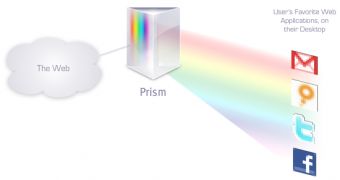
 14 DAY TRIAL //
14 DAY TRIAL //