With Opera 15 now out in the stable channel, Opera thinks its new browser is ready for everyday use. It also means that regular users can now upgrade to Opera 15 from the current Opera 12 stable release.
Granted, that's probably not a good idea for most people, as there are plenty of features missing from the Chrome-based Opera 15.
Still, if all you need is basic browsing or you're curious to see what a Chrome built by Opera would look like, the company has a few tips for migrating your data to the new browser.
Normally, when upgrading from Opera 12 to Opera 15, all you data comes along for the ride. Your history, passwords, searches, and extensions are all migrated to the new browser.
There are a few differences though; bookmarks, for example, aren't supported in the new browser. Most extensions, especially the older ones, don't work in the new Opera.
One of the big missing features is the email client, which is not available in the new iteration, but you can grab the new standalone Opera Mail client if you need it. The good news is that Opera Mail automatically imports your accounts and emails from Opera 12.
As for the bookmarks, you can now convert them to Speed Dial entries. Because the new speed dial has an unlimited number of entries and folders, it works more like a bookmark manager than before.
However, the migration process isn't automated. If you want to convert your bookmarks into speed dial entries, go the main menu in Opera 15, select More Tools > Bookmark importer (Window > Bookmark importer on Mac) and then click the "select bookmarks" button.
Opera Link data can't yet be ported, but the team is working on it. Old themes don't work anymore either, though some have been converted and more will be available in time.
Some extensions won't be enabled automatically and not all user-defined searches will be visible in the search bar. Finally, passwords protected with a master password won't be migrated automatically, and you'll have to run Opera with the "--presto-master-password=<master password>" command line switch to get them.
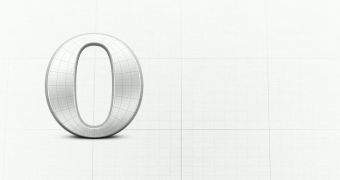
 14 DAY TRIAL //
14 DAY TRIAL //