US Cellular, one of the major US carriers has just announced the availability of the Android 2.2 Froyo software upgrade for its Galaxy S smartphone, which goes under the name of Samsung Mesmerize.
This would be the third Android smartphone available from US Cellular that receives the highly-anticipated Froyo update, after HTC Desire and Samsung Acclaim.
Users can either wait for the over-the-air (OTA) notification, or choose to manually download it from US Cellular and install it through Kies.
To manually update the Samsung Mesmerize, users will have to first download and install Samsung's Kies Mini desktop software.
However, it seems that the manufacturer has developed a dedicated version for the Mesmerize, which can be downloaded directly from Samsung's website.
Kies Mini is only compatible with computers running 32bit versions of Microsoft Windows 7, Vista or XP, and requires users to disable all firewall and anti-virus programs. In addition, all other Kies software that has been previously installed should be removed.
Unfortunately, Mac users are advised to visit one of the carrier's retail locations to get the upgrade, in case they don't have access to a PC.
After installing Kies Mini, connect the Mesmerize via USB cable and choose to synchronize through the desktop software. Make sure you backup all your personal data, as data loss may occur after upgrading.
Open Kies and click on Phone Upgrade to start downloading the update. Depending on network conditions, the download time may vary between 5-10 minutes. After the upgrade is finished, the phone will reboot itself and it will need about 4-5 minutes to start.
With Android 2.2 Froyo, Samsung Mesmerize users will enjoy faster web browsing, Adobe Flash 10.1 support, Android Market updates, Microsoft Exchange support, as well as the Portable Hotspot feature.
It is worth mentioning that US Cellular's Mobile Hotspot feature requires a separate tethering plan.
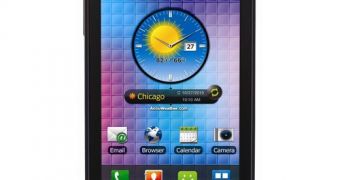
 14 DAY TRIAL //
14 DAY TRIAL //