Google is rebranding the Android Market, along with some other services related to Android, and is also delivering an application update for users to install on their devices.
The new Android Market will feature the name of Google Play store, and will arrive on devices in the following days, Google announced.
However, those who would like to upgrade before that can now do so, as the Google Play Store APK has already made it online.
According to the guys over at Android Advices, all that users will need to do is download it on their computers, connect their device to the PC, copy the file on the device, and then install it (they will need a file explorer to get to the .apk).
Before that, however, users will need to make sure they have selected the “Unknown Sources” for installing applications.
For users in the United States, as well as for all those who have access to Music via Google Play, there is another method as well to get the new mobile client up and running on an Android device, without having to download the aforementioned .apk file.
The guys over at TalkAndroid say that this worked for them, and that it might very well work for other users as well.
To get the new Google Play Store, users will need to launch the Android Market on their Android device and update the Google Music application.
Then, they will have to go to the home screen, pull down the notification shade and tap the Settings icon, hit Apps, go to the Market under the "All" tab and press "Clear Data."
Next, they need to open the Google Play Music app (the new name for the Google Music), then hit the Market icon in the bottom tray and confirm the upgrade.
The new Google Play Store features a brand new icon, and users will be able to confirm that the update was successful when it appears on their devices’ screen.
The Google Play Store application can be found on Softpedia as well, via this link. The .APK can be downloaded straight to the handset / tablet and then simply installed as any other similar file, should it be supported.
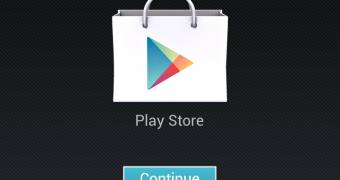
 14 DAY TRIAL //
14 DAY TRIAL //