Facebook is never too far away from a privacy scandal. It knows this too, which is why it takes special care when unveiling a new feature. But Facebook has a mission to push the privacy boundaries and it can't do that without roughing up a few feathers.
The recently unveiled Graph Search is probably one of the biggest changes to Facebook "privacy" since the Timeline was introduced, though its impact could be far bigger than that.
As with most of what Facebook does, the Graph Search won't turn private data into public one. But it will make public data "more" public.
Something you posted or liked a few years back probably won't show up in your timeline unless friends make an effort of scavenging through it.
But a simple search may reveal all the stuff you've forgotten posting and, depending on your initial privacy settings, make it easily available to a lot of people.
The Graph Search is only available to a few people who have opted into it, but as it's rolled out wider, Facebook wants to keep people informed. It has rounded up the biggest questions people have about the feature and provided some answers.
How to keep stuff out of search?
The first thing to know is that the new search engine won't uncover anything people can't discover already. There are no graph search-specific privacy settings, for better or for worse.
So the best way to keep stuff off of graph search is to set up your privacy settings just the way you want them and make ample use of the Activity Log to catch anything you may have missed.
Who sees my likes?
One piece of data that is going to be more visible than before is likes. You can control who sees your interests and likes via the "Likes" button on your Timeline, click the "More" drop-down menu button if you don't see it at first.
On the Likes page, click the edit button, in the upper right corner and then click "Edit privacy." You'll get a list of interests and the privacy settings for each.
So, if you only want your friends to see what movies you like, you set the privacy setting next to the movie category to "Friends."
More info
Facebook answers a couple of more questions that come up frequently among those with graph search enabled in a post. The graph search privacy page could be useful as well. You can also find out more by simply digging into Facebook's privacy settings, especially the new, simplified ones.
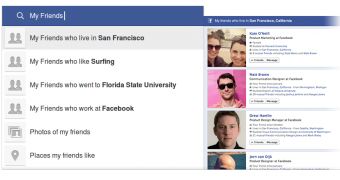
 14 DAY TRIAL //
14 DAY TRIAL //