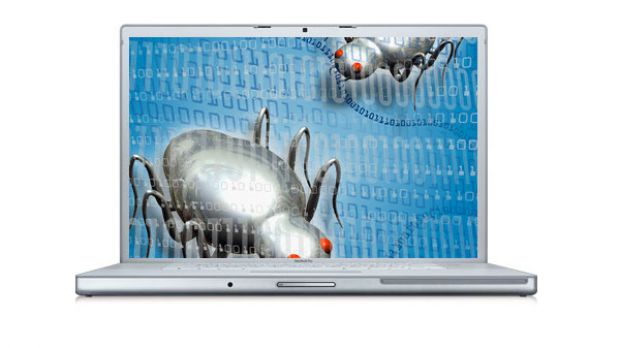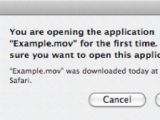I know, I know, this is the season to be jolly and we should not think about viruses, trojans and worms but somebody has to do it. So, I’ll get my hands dirty and try to enumerate a short list of pieces of advice to follow if you want your Mac to stay healthy, fast and malware free.
Many of you will think that I should end this malware mumbo jumbo right here because there is no such thing as security dangers for their Mac, but they do exist, so the logical thing to do is to take precautions before the damage is done.
To tell you the truth, an outbreak of malware on the Mac platform would not be the first one experienced by Apple because, back when everyone was using Mac OS Classic, viruses were quite spread on Mac systems. What put a stop to this was Apple’s decision to introduce into the Mac OS X operating systems features and changes that eliminated every sign that there were viruses roaming free on the Mac hard disks.
Nowadays, Mac users are a lot safer using Tiger or Leopard on their Macs but this does not mean that the danger is very far away. Each time the Mac gains another percent of the market share, the danger of a malware explosion also increases. The fact that Macs have not been a direct target for large scale malware attacks yet is only because they are not considered providers of a large enough user base to be worth the effort.
As I see it, the few trojans that appeared and tried to get their claws on some Macs in 2008 are only a sign that the malware threat is increasing and that malware creators begin to see the Macs in a whole different light.
For now, these trojans need user interaction and will need the user to allow them to install on a Mac. If you think that could never happen to you, think about this: what if you are in a hurry and click on a confirmation dialog not reading the message? What if that click on the ‘Yes’ button sets loose a Trojan in your Mac?
The fact is that as much as we should be glad that the Mac community is bigger and bigger each month due to the new Mac users that join us, we should also be more careful in taking care of our systems and make sure we do not expose them to extra security risks.
If you believe your system is not vulnerable to such attacks, just think of the fact that from time to time, Apple issues a Security Update for OS X. Why do you think that happens? It happens because OS X has security holes that Apple patches to make sure their users are as safe as possible.
So, what should one do to be sure not to allow any malware to get near their Mac?
The golden advice that every Mac user should follow is this: ‘Always install all Mac OS X Security Updates on your Mac. As soon as possible!’ The fact is that Apple has made all the efforts to ensure that their users are doing exactly this. The Software Update mechanism included in OS X will automatically notify every user when new security patches are available.
Furthermore, each security update will be digitally signed so you will know it comes from a trusted source when you have to install them. Thus, all you will have to do to keep your Mac’s security up to date is to be sure you update each time it will notify you that Apple has issued another set of patches.
The second piece of advice is this: 'Download and install software ONLY from websites you know and trust.’ It could not be easier than this. If you do not know the source or the provider of the file you have just downloaded on your Mac and your Mac asks you whether it should run it, then you’re better off without it.
This happens on Leopard powered Macs where each downloaded application is tagged using metadata that will indicate they are downloaded from the Internet and will refer to the date, time and URL of the download. This way, the very first time you will run the downloaded app on your Mac, you will automatically get a dialog that will ask whether you are sure you want to open it.
Again, Apple does everything to make sure the users will take the safe side and will not run unknown and possibly harmful applications on their Macs. Another thing to think about before saying that Macs are not affected by any danger lurking out there in the dark. If Apple thinks they are, I incline to say they are right.
The third piece of advice: 'Use anti-virus software.' Some of the anti-virus solutions that you can use on your Mac are Norton AntiVirus X, McAfee VirusScan, Sophos Anti-Virus, VirusBarrier X5, and the free ClamXav.
I am sure that many of you think anti-virus software is not worth the trouble to be installed because it will only slow down their Macs, will not protect them anyway if a new virus manages to sneak in, while viruses are not dangerous for Macs.
These reasons should not stop you from installing an anti-virus because the systems that will be slowed down by such software will also be slow with or without the anti-virus. New viruses can be recognized by anti-virus solutions if they are variants of older viruses and you have a better chance to escape an infection if the anti-virus developer issues a definition update for that certain virus before your Mac gets in contact with it.
Regarding viruses affecting the Macs not being dangerous, there is only one answer and I have already given it at the beginning of the article: the Mac’s market share increases each year and so does the malware threat. So, I suppose you agree with me that it’s better to be safe than sorry.
Do you know other ways to keep you Mac safe? Then, share them with the rest of us in the comments.

 14 DAY TRIAL //
14 DAY TRIAL //