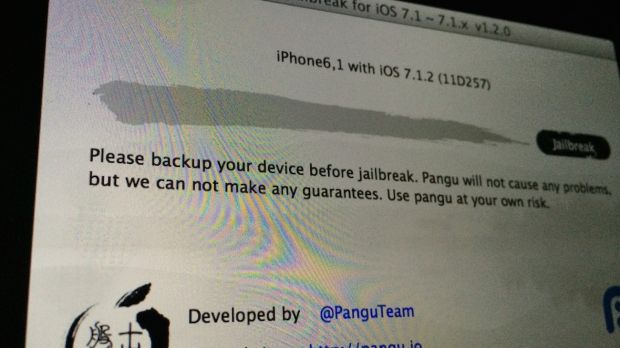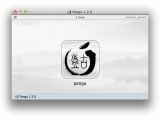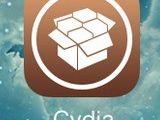Pangu is currently the only tool that can jailbreak iOS 7.1.2 on iPhone 5s. With the release of iOS 8, the hope of another way to jailbreak the iPhone fades even more so this may very well be the last Jailbreak tool we will see.
Pangu has been updated on Saturday evening to version 1.2 which brings some improvements and bug fixes. The new app solves the boot loop bug that some of the users of iPhone 4 and iPhone 4s were experiencing. Also, it fixes the sandbox log issue. afc2 is now included so there's no need to look for it in Cydia. The team has added a patch for task_for_pid and a notification will show up if the jailbreak operation fails.
The Pangu Jailbreak works on iPad and iPad Air, iPad Mini, iPhone 4 to iPhone 5s and iPod touch. All the devices need to run on iOS 7.1 to iOS 7.1.2.
You can download Pangu 1.2.0 here.
The Jailbreak for iPhone 5s (and any other iPhone) is as simple as it gets. First of all, you need to make sure it runs on iOS 7.1.2. If it doesn't, just update it in iTunes. Users beware: this tool only helps you jailbreak your device to use with non-Apple authorized software. It will not unlock your phone or bypass the iCloud lock.
Step 1: After you've updated your iPhone to iOS 7.1.2 make sure to back it up in iTunes or iCloud and download the latest version of Pangu. See the link above.
Step 2: Open the .dmg file on your Mac or the .exe on your PC and launch the Pangu Jailbreak Tool.
Step 3: Only then connect your iPhone to the computer via USB and wait until the app detects it.
Step 4: The app will ask you to adjust the date to June 2, 2014. Make sure to disable the "Set Automatically" feature in the Settings - General - Date & Time menu.
Step 5. Press Continue and the Jailbreak will start in just a few moments.
Step 6: There is no Step 6. That's it! At the end you will see how your iPhone will reboot and Cydia will show up on your screen.
Make sure to open Cydia and download all the updates is going to present. After that, just browse the app for bundles you may like or get root access to your phone and play with it.
As a last warning: if you don't know what some utility is for, you are better off not installing it. Cydia and its apps may slow down your iPhone, but you will have full access to anything outside Apple's garden so keep it jailbroken if it makes you happy.
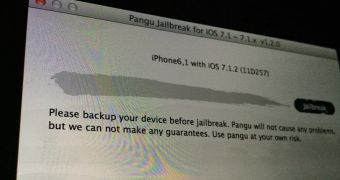
 14 DAY TRIAL //
14 DAY TRIAL //