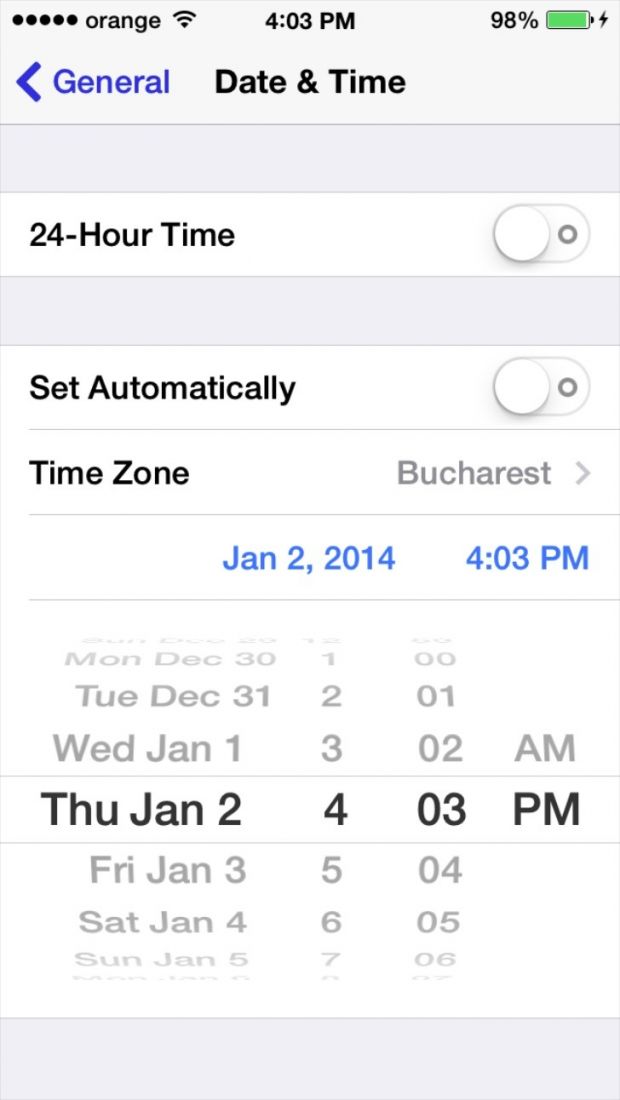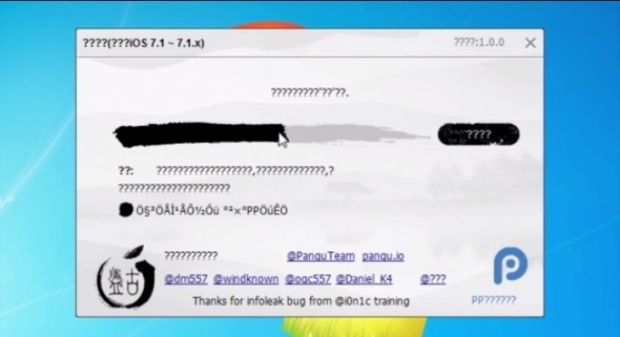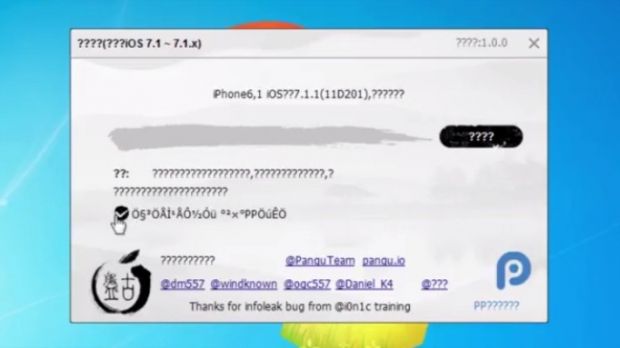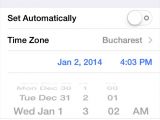We’ve tried out Pangu from the Chinese hacking group we mentioned earlier today and it seems it really does the trick, as in it can jailbreak iOS 7.1.1 on the newest of Apple devices, including iPhone 5s, iPad Air, and iPod touch fifth-generation. So here’s how to do it.
Normally, jailbreaking using unproven solutions is ill-advised, but in the case of Pangu it seems it’s right on the border. The software doesn’t contain any malware, but it does come in at a hefty 70MB and it does promote piracy. But we’ll show you how to do a clean and nice jailbreak.
Without further ado, these are the actual steps you’ll be taking on your Windows PC and iOS device to perform the hack. A Mac version of the tool will be supplied in the future, and if the steps are any different, we might post another guide for Mac heads as well.
How to Jailbreak iOS 7.1.1 using a Windows Computer
Step 1
Back up your device using iTunes. In case anything goes wrong, you’ll always be able to restore your device to that backup file with no harm done.
Step 2
Visit pangu.io on a Windows computer (or in a virtual machine) and download the Pangu jailbreak tool.
Step 3
Launch Pangu on your computer and allow the software to recognize your device.
Step 4
Uncheck the box in the middle and over to the left-hand side of Pangu’s interface, as shown in the screenshot above. This ensures that no third-party software is installed on your iPhone during the jailbreak process.
Step 5
Click on the black button over to the right-hand side
Step 6
At this point you’ll be prompted to go to the Settings panel on your iDevice and change the time and date. Go to Settings > General > Date & Time, turn off Set Automatically, and then set your phone to June 2, 2014.
The jailbreak process should begin automatically. If it doesn’t, just relaunch the app on your computer and start over.Step 7
When the process gets half way through, it will appear as stuck but in reality it will have already installed Pangu on your iDevice, which is essentially the jailbreak waiting to blossom.
Step 8
Grab your device, find the Pangu icon on the Home screen and tap it. Then tap Continue, if you want to proceed with the jailbreak, of course. If not, tap Quit.
Step 9
Pangu will prompt you to keep the device connected and refrain from closing the app. At this point, the halfway process on your computer will automatically pick up where it left off and finish jailbreaking your handset.
Your device will reboot twice, and then your jailbreak will be installed along with Cydia.That’s it!
Disclaimer
Jailbreaking is not a practice condoned by Apple, so proceed at your own risk, especially considering that Pangu is not a proven solution just yet. If you’re itching to get a jailbreak, Pangu is currently the only solution available, so if you’re going to use it, at least use it properly.
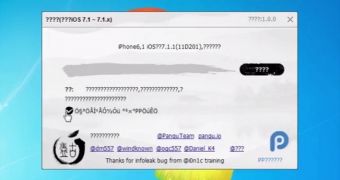
 14 DAY TRIAL //
14 DAY TRIAL //