Evasi0n is finally here to enable all iDevice owners to break the shackles and install mods, themes and tweaks on their iOS 6 iPhones, iPads, and iPod touch players. This guide here will show you how to do that.
Before we begin, we need to stress that Apple doesn’t condone jailbreaks. In the offset chance that something goes wrong with your device in the future, the company may refuse service on the count of your hacking it.
With that out of the way, the team responsible for Evasi0n (the evad3rs) also has some important notes for would-be jailbreakers.
“·Backup your device using iTunes (or iCloud) before using evasi0n. If something breaks, you'll always be able to recover your data.
·Those who use backup passwords in iTunes must disable them for now. After doing so, iTunes makes a brand new backup. Please wait for that backup to complete before proceeding! Feel free to re-enable your backup password after jailbreaking.
·Please disable the lock passcode of your iOS device before using evasi0n. It can cause issues.
·Avoid all iOS and iTunes related tasks until evasi0n is complete. Why not just enjoy a brief break from the computer to stretch your legs?
·If the process gets stuck somewhere, it's safe to restart the program, reboot the device (if necessary by holding down Power and Home until it shuts down), and rerun the process.”
With that out of the way, here are the actual steps required to jailbreak an iPhone, iPod touch or iPad running iOS 6.0 through iOS 6.1 using Evasi0n.
Step 1 – Back up your iDevice using iTunes
Connect the iPhone / iPad / iPod touch to your Mac, wait for it to appear in the iTunes sidebar, select it, right-click, and hit “Back Up.”
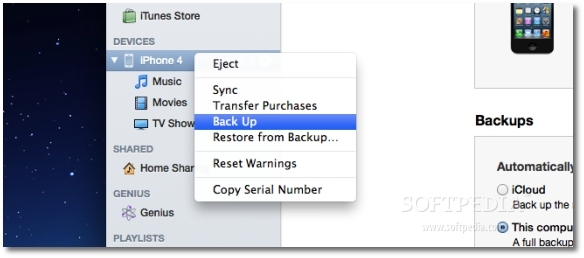
Step 2 – Launch Evasi0n
Close iTunes, download the Evasi0n jailbreak tool, and launch it. Wait for the software to recognize your device. Once it’s done figuring out what you have (as shown below), hit “Jailbreak.” Wait for Evasi0n to do its thing (i.e. inject hack).
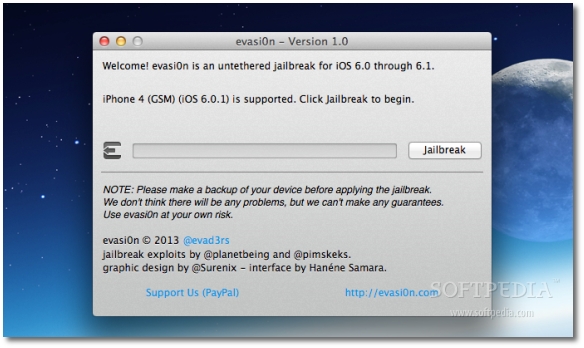
Step 3 – Tap the Evasi0n icon on iOS
As it proceeds with the steps required to jailbreak your device, Evasi0n will ask you at one point to unlock your device and tap the new “jailbreak” icon (as shown below). Do it.
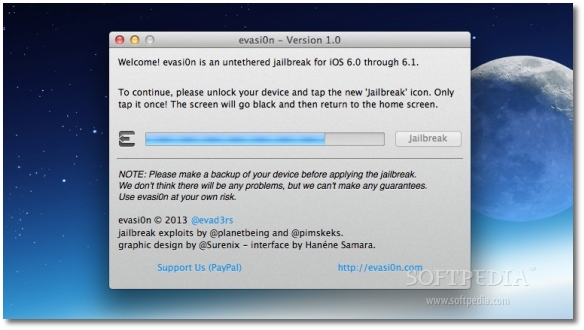

Step 4 – “Jailbreak complete”
Evasi0n will proceed with the hack and will display the following message when it’s almost done: “Jailbreak complete! The device may restart a few times as it completes the process.”
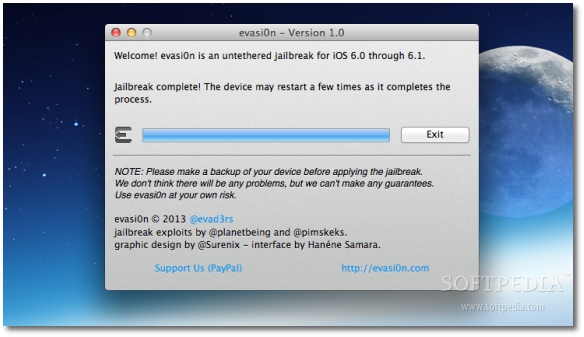
You can now hit “Exit,” but you must allow your iDevice to reboot a few times. When it finishes rebooting itself, you can unlock the Home screen. You’ll notice that Cydia has been installed (as shown below).
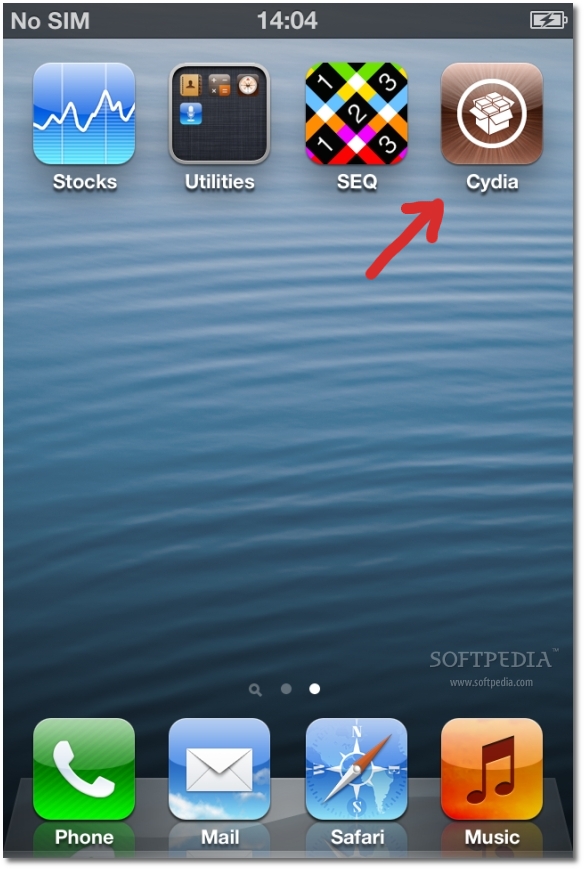
Success! Your iDevice is now fully jailbroken.
Disclaimer
Softpedia provides this tutorial solely for informational purposes. We take no responsibility should your device malfunction as a result of using Evasi0n.

 14 DAY TRIAL //
14 DAY TRIAL //