Ubuntu users have access to a large number of alternative desktop environments, besides Unity, and Cinnamon is just one of them. The latest version is not available in the official repositories, but users can add a separate PPA to get access to Cinnamon 2.4.5.
Cinnamon is a desktop environment developed by the same team also responsible for Linux Mint, so you know that it's a quality software stack. As you can imagine, this is actually a very sophisticated piece of software and it' usually not recommended to install it in other semi-opened distros like Ubuntu, but Linux users can do it nonetheless.
Installing the latest version of Cinnamon in Ubuntu is done by adding a PPA to the system. This is a third-party repository, which in this case is maintained by a user. It's not the best way to do it, but it beats any other solution. Until now, the PPA has been rather consistent, so there shouldn't be a problem. In any case, you need to add the PPA to the system with the help of the terminal:
sudo apt-get update
sudo apt-get install cinnamon
Enjoy!
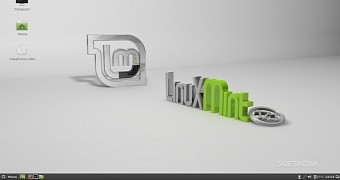
 14 DAY TRIAL //
14 DAY TRIAL // 


