Most of PHP/MySQL web hosting providers offer users tools to administer MySQL databases. This type of database is very common and there are many applications designed for the simple administration of the MySQL databases using a visual inteface inside a web browser instead of command line mode. phpMyAdmin is one of the most used PHP applications for the web administration of the MySQL databases. You will be able to create databases, add tables, add/edit/delete fields, export or import database tables and more.
In order to use this application on your computer, you must have PHP/MySQL installed. If you want to install phpMyAdmin on your computer for testing purposes, I suggest you to install first XAMPP. This is an Apache distribution package containing MySQL, PHP and Perl. XAMPP is easy to install. XAMPP also contains phpMyAdmin, but this could be an older version, as compared to the one updated on the official phpMyAdmin website.
After you have installed XAMPP, you will have to unzip the latest version of phpMyAdmin in the directory htdocs in a folder named TEST for example. In a web browser window you must open the web address "http://localhost/TEST/" and the phpMyAdmin application main window will appear. From the main window you will be able to create a new database and also to specify MySQL charset and MySQL connection collation. The exisiting databases are shown in the left side. You can select an existing database and to perform various operations on it, such as editing records, adding new ones or export the database content to a text file.
If you create a new database, you must provide its name and hit the "Create" button. Then you must add tables to this database. For every table you have the option to specify a name and the number of fields (rows). After the creation of a table you must define field types. Usually the first field is designated for indexing purposes. When you have finished creating the table structure, you can add records. There is also the option to browse the table records. From this window you can edit or delete the table records. Table records appear as rows. phpMyAdmin application allows you to drop an entire database or to backup data.
These few guidelines are meant to introduce you to this application and you should discover that it provides lots of other features. Generally, if you use a database administration application having a web browser database interface, you will save a lot of your time because it is very simple to manipulate and does not require the knowledge of MySQL queries syntax.
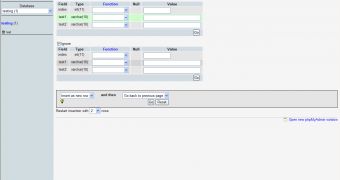
 14 DAY TRIAL //
14 DAY TRIAL //