Come October 22, 2009 Microsoft will launch Windows 7 worldwide, with markets around the globe scheduled to get tailored releases of the operating system. Because of antimonopoly regulations in Europe and the position of the European Antitrust Commission that the Windows – IE bundle is illegal, Microsoft will ship the E SKUs of Windows 7 in addition to the traditional N flavors for all European markets. E will be a mark for Windows 7 stripped of Internet Explorer 8, and although additional alternatives were being considered Microsoft opted to ship a browser-less platform in order to meet the October launch deadline. This offer is valid for the EU members as well as for Croatia and Switzerland. In this context, the Redmond company has published a webpage designed to guide users through installing the Windows 7 E editions.
“Windows 7 launches in the UK on the 22nd October and the main version sold within the UK will be the “E version.” This includes Windows 7 E Home Premium, Windows 7 E Professional, Windows 7 E Ultimate and Windows 7 E Starter editions. This version of Windows 7 (along with the N version) will not include a browser (for example: it will not come with Internet Explorer 8). We recommend therefore you have an Internet browser from Microsoft or from another software manufacturer saved onto a CD/DVD or another medium before you install Windows 7,” Microsoft explained.
As the company stated before, European users won't be able to upgrade from a previous release of Windows, not even Windows Vista to Windows 7 E. The only way to get Windows 7 E on a computer is to perform a clean install.
“As you need to perform a custom (clean) install, you need to generate backup copies of all personal data including documents, pictures, music and videos, this is independent of whether Windows Vista, Windows XP, or another operating system is installed on your PC. You can save your files to a USB, external hard drive or to an online storage device such as Windows Live SkyDrive,” the software giant added.
Users will need to take the necessary measures to ensure that they have a browser available after performing a clean install of Windows 7. The best way is of course to save the binaries downloaded from Microsoft, Mozilla, Google or Opera. “Go to your preferred browser of choice and instead of running the application, save it to your preferred storage device whether that is a DVD, USB or an external storage device, have that handy for when you install Windows 7 as this will be needed for you to be able to get onto the Internet,” Microsoft advised.
The remaining Windows 7 flavor for Europe, namely the N releases, will not feature Internet Explorer 8 or any browser for that matter either, just as the E SKUs. However, neither will the N editions of Windows 7 include Windows Media Player and associated technologies.
“As a result, you will need to separately install a media player in order to play or create audio CDs, media files, or personal videos; organize media library content; create playlists; transfer media to portable media players; share photos on a home network; or perform other media player–related tasks,” Microsoft explained. “Computer manufacturers may pre-install third party media players on computers running Windows 7 N. Consumers may also separately install media players, either from Microsoft or a third party.”
Here are the actual steps necessary to install Windows 7 E:
Step One: Back up your files and personal data; Step Two: Save your preferred browser; Step Three: Install Windows 7; Step Four: Re-install your browser; Step Five: Re-install all your personal data.
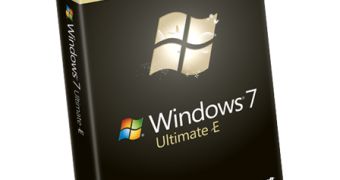
 14 DAY TRIAL //
14 DAY TRIAL //