Windows 10 build 10049 was released to users last week, but given the fact that it was only available via the fast ring, there are several critical issues, including one that doesn't allow some to install it because of insufficient space.
Users whose computers are impacted by this issue claim that they most often have more than enough space on their local drives, which makes it somewhat odd to receive an error that tells them that there's insufficient space to install the new build.
Microsoft's Gabe Aul said that there was indeed an issue in build 10049 that would block a number of users from installing the new release on their PCs and recommended them to free at least 2.5 GB of space to resolve it.
In some cases, Aul explained, the amount of time needed to install the new build is bigger than expected and the cause of the problem seems to be the very same.
“We have a bug, which in some cases is causing setup to download all available language packs during the installation of Builds 10041 and 10049. We believe this is the cause of both of these issues. It may also result in a few unexpected folders appearing on your desktop or in File Explorer,” Aul added.
How to fix the issue
Basically, the only option you have right now is to remove the language packs installed by the previous builds that are taking up too much space on your drives.
To do this, just open a command prompt window as an administrator (right-click the Start menu and hit Command Prompt with administrator rights) and type the following command:
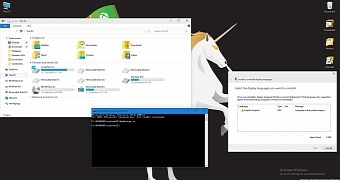
 14 DAY TRIAL //
14 DAY TRIAL //