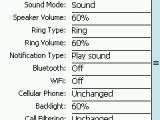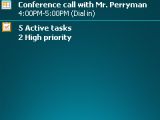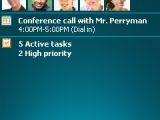Everyone knows that Pocket PCs have limited phone capabilities, as most of their functions are business based. Moreover, Microsoft's Windows Mobile operating system doesn't offer users too many choices when it comes to phone management, call filtering, missed calls and so on. Spb Phone Suite offers all these features that are lacking in Windows Mobile, thus improving any Pocket PC phone capabilities. The third-party application offers you the possibility to use features such as: profiles, call filtering, missed call notifications, ability to reject calls and reply with SMS, photo speed dial.
The Profile feature allows you to set up different phone and system settings into profiles. Every profile contains a host of settings such as changing Bluetooth, WiFi, cell phone connectivity, adjusting backlight, ringtones and speaker volume. There are settings for Normal, Silent, Loud, Custom and several settings that will automatically move to a different profile when required. There are also Headset, Car, Meeting, Cradle and Time-Based settings. Each one is customizable and can be manually selected from the Today screen as well as automatically set.
Missed Calls and Unread SMS notification features lett you know when you miss calls and have unread SMS messages. These are fully configurable, thus you will be able to set the notifications to vibrate or sound, as well as have repeat reminders of the missed call or missed messages. The Call Filtering feature allows you to add unwanted calls to your blacklist with just a few taps. There are four modes for Call Filtering; accept all calls, accept all but those on the blacklist, accept identified list calls only and ignore all calls.The Reject and Reply with SMS feature rejects an incoming call by sending an SMS to the person whose call you’ve just rejected. This lets the other person know that you are busy at the moment or you are in a meeting.
The Photo Speed Dial feature allows you to place your most frequently used contacts on the Today screen and configure it to show up to 14 selected contacts. Instead of using an actual photo you can choose from one of the installed Spb Avatars. This lets you have a unique image for every contact even if they don't have a photo. Furthermore, the main interface of Spb Phone Suite is a Today plug-in, which can be configured to a single line, two lines, or photo contact only. It also integrates well with Spb Mobile Shell including a dynamic icon that displays your current profile. The configuration of the application after install is pretty straightforward and user friendly. You can get the trial of Spb Phone Suite before deciding whether it is worth its price - $20 USD.Note: You can easily follow my daily guides by subscribing to the RSS feed.

 14 DAY TRIAL //
14 DAY TRIAL //