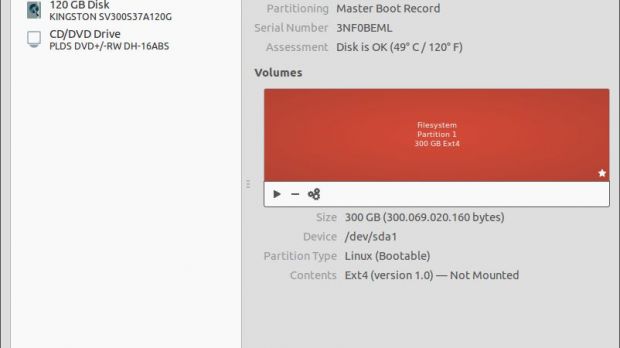It might seem like a difficult thing to do, but users can hide an entire HDD in a Linux system so that other users won't have access to it. We'll detail how can this be done in Ubuntu and practically any distro that runs GNOME.
Some users have asked how can they hide another HDD, formatted in NTFS, so that it won't be visible in a Linux operating system. Even if it might seem like a difficult task, it's actually quite easy to achieve and you don't even need to install any type of additional packages.
The reasons for this kind of decision can vary from preventing kids to accidentally mess up your Windows installation (or another Linux distro on another HDD) to, simply, privacy concerns. The good news is that your Linux distro can already do this, but the option is buried and regular users might not know where to start looking.
All you need is love. And Disks
The GNOME stack has an application called Disks with various functions. It's also present in Unity and Ubuntu systems. In this application you can see all devices currently connected to the PC, including those not mounted. That means that, even if you hide an HDD from view, this application will see it anyway, but a user will need the root password to make it accessible.
From the list on the left side of the Disks application, you select the HDD you need and then you click on the small button with the wheels. It will reveal a menu from which you can select Edit Mount options. It's set to automatic by default, but that can be changed. By activating the option, you can now untick the first two checkmarks and hit OK. You will need to input the root password and you're golden.
The same process can be done in reverse in order to reveal the HDD. The process is instantaneous and it doesn't need a reboot. Enjoy!
Note: Please be careful what you are unmounting. You can mess up your system.

 14 DAY TRIAL //
14 DAY TRIAL //