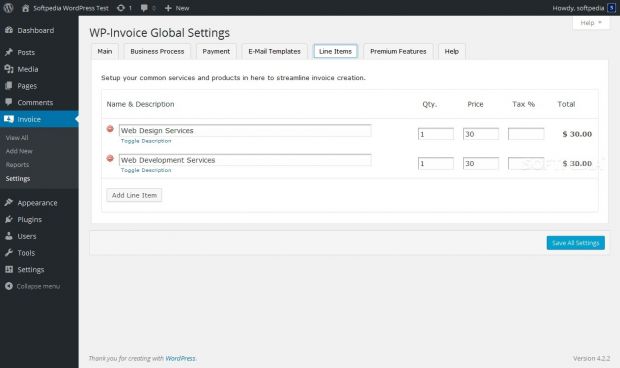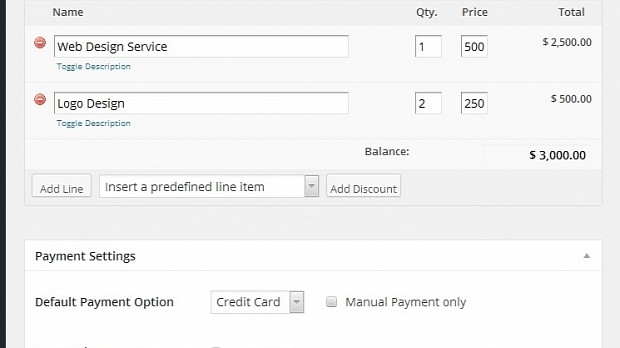Working as a freelancer is not as easy as you'd think. Besides the technical knowledge you need to possess to actually do your job, financial and legal abilities are also required, mainly when handling contracts, billing, and payment operations.
What can give you a helping hand is WP-Invoice, a plugin for the WordPress platform that simplifies and automates the invoice creation process, while also providing lots and lots of customizable features for adapting the generated invoices to your personal activity.
Installation and basic setup
The plugin is available on the WordPress Plugins repository, so you'd be able to install it like any other plugin through the “Plugins” section in the administration panel. Once WP-Invoice is activated, you'll notice a new “Invoice” option in the admin side menu between the Comments and Appearance options.
The first thing you need to do is to go to the “Invoice → Settings” option and configure the plugin before creating any invoices. In this section there are seven tabs. Go through them in that order.
You'll be able to customize the details that appear on the invoice about yourself or your company, how the plugin behaves when a new invoice is created, and how payments are processed. Currently, WP-Invoice can handle payments via PayPal, Stripe, 2Checkout, InterKassa, and MerchantPlus.
Since the plugin also comes with the ability to send email notifications to clients, you'll also be able to modify the template of each email alert, adding your own text, a useful feature when you're running the plugin for a smaller clientele or need emails alerts in another language besides English.
Since you'll be using the plugin for your own personal site or a company's website, WP-Invoice will also let you add a list of preset services that you can bill, useful in gaining more time while creating new invoices for the same services over and over again.
Creating invoices is like adding a new WP page or post
Once all these settings are out of the way, you can now go on to the next step and press “Add New,” creating a new invoice. If your site has multiple user accounts, you can choose the account for which to create the invoice. This gives webmasters the ability to allow multiple users to create invoices for their own activities, all from the same site.
At the next step, you'll be greeted by a familiar page, one that looks like the normal WordPress post/page editor, but with a few extra widgets on the side and under the WYSIWYG editor. In the WordPress lingo, these are called “metaboxes” and will help you configure the options of each invoice.
No extra explanations are needed for filling in the details of a new invoice since the metaboxes are pretty much self-explanatory and designed to be used by non-technical users.
Sending the invoice to clients and getting paid
After finishing up with the invoice and all of its adjacent settings, press the “Save” button, and a new set of controls will appear. These can be used to view the invoice on a separate page on your site, entering payment if received through other payment channels, and for sending an email notification to the client.
Partial and recurring payments are supported, and when a customer receives an email notification, it will contain a link to the aforementioned invoice page on your site, where a payment form awaits the client's credit card info.
Lots of useful features in the free version, more via the premium tools
The default version of WP-Invoice you'll get from the WordPress repository is more than useful for most cases, be it for a humble freelancer or a big business with tens or hundreds of accounts.
It wouldn't be fair if we didn't mention the plugin's premium features, for generating PDF invoices and receipts, migrating invoices between different sites, and adding a single-page checkout procedure to the payment operation.
Most of the time, you won't need them, but keep in mind that they are available if you choose to install WP-Invoice.
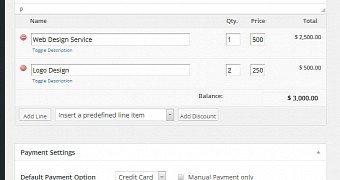
 14 DAY TRIAL //
14 DAY TRIAL //