Google is highlighting some of the tools anyone can use to make the Internet a bit safer for the entire family. These aren't any new features, but the company decided to talk about the ways Search and YouTube can be made more family-friendly since most people may not even be aware that the options exist.
"Helping your family have a positive and safe experience with Google is important to you, and it’s important to us, too. That’s why we’ve partnered with parents and experts on free and easy to use tools and resources to help your family stay safe and secure when browsing online," Google explains.
For example, to make sure that no unwanted material ends up in search results, like links, images, or even videos, you can enable SafeSearch. The option is available in the Google Search Settings page. Just enable it and mature content should stay out of the results.
To make sure that the feature stays enabled, you should log into your account first. If you're logged in, you can also "lock" the option so it can't be disabled without your password.
The same feature is available on YouTube and works much in the same way. At the bottom of every YouTube page there's a button titled "Safety." Click on it and you'll be able to turn on "safety mode" to keep videos with inappropriate content from showing up in results or suggestions.
Just like in the search page, you can also lock the YouTube option. You need to sign in with your Google Account for this.
The same filters are available on mobile devices as well. For the search page, visit google.com/preferences and find the SafeSearch Filters section. In the YouTube app, you can go to the settings page, select Search, then SafeSearch Filtering and pick the setting that makes the most sense for you.
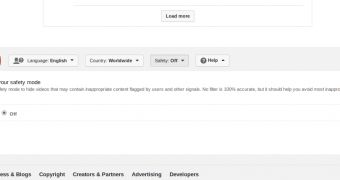
 14 DAY TRIAL //
14 DAY TRIAL //