iOS 5 comes with an updated version of the iTunes app that now includes the Tone Store, a new segment in Apple’s digital venue which gives you access to numerous ringtones and sound effects to personalize your iOS device.
On your iPhone or iPod touch, launch the iTunes application and tap the More button in the lower right, then tap Tones to reach the Tone Store.
Ringtones appear at the top and Alert tones at the bottom of each page. You can tap the images on the left to sample the sounds, or you can hit buy immediately and have the ringtone installed.
Alternately, the Tone Store can be reached through the Sounds section in the Settings. Just browse by use -- Ringtone, Text Tone, New Voicemail, New Mail, etc -- and select from the existing sounds.
Then scroll up to the top of the pages and tap Buy More Tones, and now you’re ready to shop for more from the Tone Store.
iPad users can go directly to the Tone Store in iTunes by tapping the Music tab on the bottom left and the Genres button on the top left.
Simply pick Tones from the list that will appear and as with iPhone and iPod touch, you can go to Sounds under General in the Settings app to find a Buy More Tones button at the top of each page.
iOS 5 is described by Apple as “the world’s most advanced mobile operating system.”
Launched publicly last month, the revised operating system includes over 200 new features, including key additions like Notification Center, iMessage and, of course, iCloud - Apple’s breakthrough set of free cloud services, including iTunes in the Cloud, Photo Stream and Documents in the Cloud.
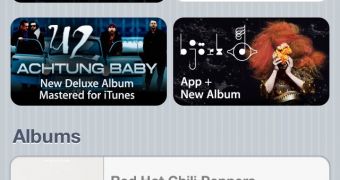
 14 DAY TRIAL //
14 DAY TRIAL //