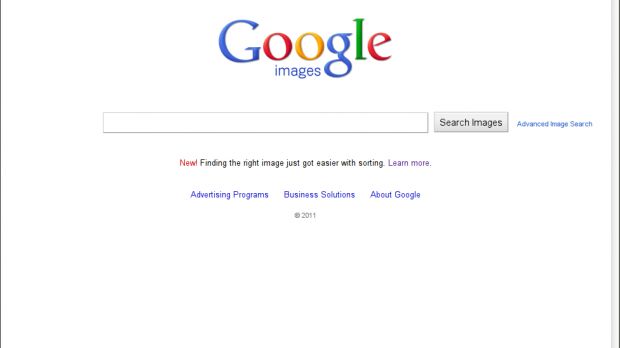Opera has long been the underdog of the browser world. It's one of the oldest browsers still around, yet it still manages to only get a few percentage points market share. For this reason, many websites tend to ignore it.
But Opera is as technologically advanced as anything out there and as fast. It hasn't been able to convince too many people to switch to it and, the ones that do try it run into incompatibility issues. It's a chicken versus egg problem.
Google is no stranger to this, in fact, it's a big transgressor. It does not support Opera in any way in many of its websites, probably all, and, while it makes no efforts to support, it also actively disables some advanced features for users running Opera.
Google's excuse is rather simple and, unfortunately, pertinent. Because so few people run Opera, it can't justify costly testing for all of its sites with the browser.
And it can't release a feature without testing, it will make itself rather than Opera look bad if a feature is buggy running in the Norwegian browser.
But the real irony is, Opera is more than capable of running almost anything Google can throw at it. For example, visiting the Google Image Search page with Opera will present you with a rather bleak picture (no pun intended).
The Google+ notifications and sharing features are gone, and image upload search tool is disabled as well. Yet both these features work very well, as you can see from the screenshots.
What is there to do? Well, the solution is simple, just cloak Opera by making it identify itself as Firefox to the website. Right click on the Google page, go to Edit Site Preferences > the Network tab and set Browser Identification to "Identify as Firefox."
Refresh the page and voilà, everything is working properly. This simple trick is not new, but perhaps newbie Opera users wouldn't have though about changing the browser's user agent to get things to work.
Of course, identifying as Firefox will probably fix plenty of similar issues on Google, but also on other sites. That said, there may actually be cases were website features are buggy in Opera, so this is by no means a solution to that.

 14 DAY TRIAL //
14 DAY TRIAL //