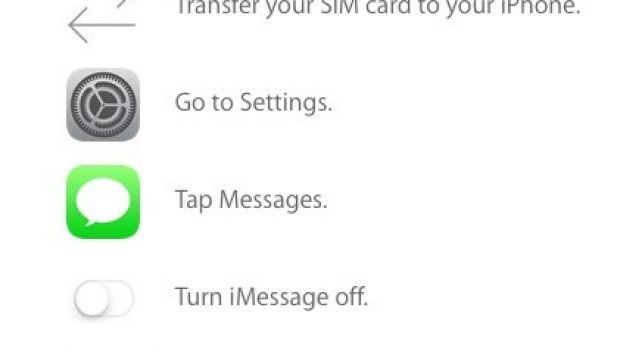Using Apple’s iMessage has its ups and downs. The messaging service is certainly very useful and enjoyable, but it has a few caveats, like occasional iCloud outages or disappearing text messages.
When a user moves to a different device, Apple continues to route this person’s messages through iCloud (iMessage), a flaw that has never been remedied. Instead of tackling the problem head-on, the Cupertino company has issued a deregistering tool that allows users to unshackle their phone numbers and rid them of the iMessage routing.
How to deregister iMessage
“You may need to turn off iMessage if you are now using a non-Apple phone and can't get SMS or text messages someone sends you from an iPhone,” Apple says.
The iPhone maker outlines two ways to free your number from the iMessage curse. In case you still have your handset, you need to transfer your SIM card to your iPhone, go to Settings, tap Messages, and then turn iMessage off.
If you no longer have your iPhone, you must use the form at selfsolve.apple.com to enter the phone number you want to deregister from iMessage, and Apple will send you a confirmation code. You’ll then need to enter the 6-digit code on the same web page and your number will be deregistered from iMessage.
Frequently asked questions
Apple has released a comprehensive FAQ document for the deregistering tool, explaining the reasons why your texts can be blocked, while outlining the steps yet again.
The Cupertino tech giant states, “This can happen if you used iMessage on your iPhone and then transferred your SIM card or phone number to a non-Apple phone (such as Android, Windows, or BlackBerry). If you recently switched from using an iPhone and didn't turn off iMessage, your number is still sending iMessages, not SMS or text.”
Still not 100% reliable
For all the benefits it offers, iMessage is still not 100% reliable. That doesn’t mean it’s less reliable than competing services, like WhatsApp and Facebook Messenger. However, because it’s cloud based, it sometimes fails to fetch or send data in a timely fashion.
iMessage will sometimes fail to send messages altogether, and sometimes it will forget to send a message that has been hanging. Apple and its users continue to experience these issues on a regular basis.
Also a problem worth addressing, the System Status page is usually late in reporting outages and sometimes completely overlooks them.
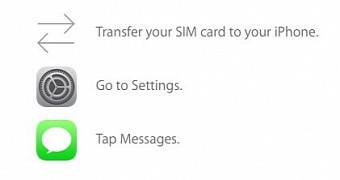
 14 DAY TRIAL //
14 DAY TRIAL //