Apple is acknowledging that iPhone, iPad, and iPod touch devices may be unable to start Wi-Fi or Bluetooth connectivity in the Settings pane. Discussions on this topic have been reignited as a result of iOS 6.0.1 failing to address the problem.
As described by many users of the Apple Support Communities forums, some iPhones equipped with iOS 6.0.1 remain unable to turn Wi-Fi or Bluetooth on or off because the setting is grayed out, or dim.
Another symptom listed by Apple on its Support site is “Missing Wi-Fi or Bluetooth MAC Address missing or displaying all zeros in Settings > General > About.”
Luckily for customers experiencing these woes with their Apple gear, there’s a resolution.
According to Apple’s tech-support, users can try five steps and proceed to enable Wi-Fi or Bluetooth after each attempt.
Customers are instructed to (1) verify that Airplane Mode is off; (2) reboot their gadget; (3) perform a software update (if one is available); (4) reset their network settings by tapping Settings > General > Reset > Reset Network Settings; and finally (5) restore the iOS device in iTunes.
However, Apple doesn’t guarantee that these steps will resolve users’ wireless connectivity issues.
There may be other factors that come into play to thwart an iPhone’s wireless capabilities, which is why Apple instructs customers who can’t seem to resolve their issue to contact the mothership or their phone operator.
“If you are still unable to turn Wi-Fi or Bluetooth on or off after attempting these steps, contact Apple or your wireless carrier for additional assistance,” says the Mac maker.
Additionally, Apple says that some customers may be able to turn Wi-Fi or Bluetooth on and off and, at the same time, find themselves unable to connect to a network or accessory. For that, the following Support articles are provided.
iOS: Troubleshooting Wi-Fi networks and connections
iPhone and iPod touch: Troubleshooting stereo Bluetooth features
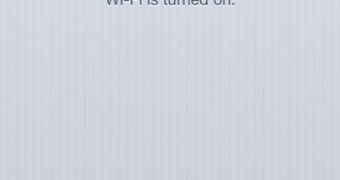
 14 DAY TRIAL //
14 DAY TRIAL //