The Windows 8.1 update is reportedly messing up the app shortcut cleanup process on the Start screen, so a number of tools displayed in the “All Apps” view might not work.
One of the users who reported the matter on Microsoft’s Community forums claims that the issue might be caused by anti-virus software, such as Avast.
“Returning to All Apps and right clicking any of the dead shortcuts to remove it exposes no such option. There's no way to uninstall the app (it's probably gone already gone anyway) and also no way to remove the dead shortcut,” he explained.
Another user, on the other hand, has found a pretty complex way to deal with this issue, but it seems to be working just fine on all affected Windows 8.1 machines.
Users are recommended to go over to the users > user > appdata > local > microsoft > windows > applicationshortcuts and look for the installed apps.
“Once there do a search for each file within application shortcuts using the search bar in the top right of the explorer, you might need to play with the search terms. I used the following terms, camera, microsoft (for skydrive), bing, modern,” the workaround reads.
“You need to delete the little white shortcut tile (I had to adjust security settings first and give myself permission to delete within the app shortcuts file, but Windows will guide you through it.) For the chat app, just delete and reinstall the calendar/people/mail group and it’s gone.”
Microsoft is yet to provide a workaround for this particular fix, but it turns out that this little guide actually does the job and solves issues without the need for spending much time to locate the source of the problem.
Make sure you drop us a line in case these instruction have solved the issue on your computer too.
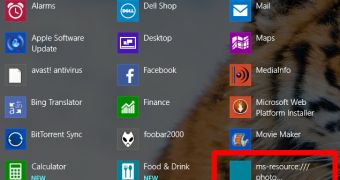
 14 DAY TRIAL //
14 DAY TRIAL //