Apple today opened its Mac Beta Seeding Program to the public, enabling everyone to grab the latest OS X build and mess around with it. Enrolling in the program is as easy as 1, 2, 3, and you’ll be up and running in no time. Here’s how you do it.
Step 1
First and foremost, you should really take up on Apple’s advice to make a Time Machine backup. Do it now, this tutorial isn’t going anywhere. Also, make sure your system is running OS X 10.9 Mavericks and has 2GB of RAM and over 8GB of free disk space.
Step 2
The company recommends installing betas on a secondary computer, but if you have only one Mac, then carefully consider installing the beta on a different partition. If you only have one partition, then you’ll be essentially “upgrading” your Mac to the beta. Keep that in mind, as you’ll probably need to restore to your Time Machine backup once something begins to go wrong (which is not uncommon with beta-grade software).
Step 3
Visit the OS X Beta Seed Program page and log in with your Apple ID and password to begin your enrollment process. Apple will ask you to review and accept a license agreement. You need to be at least 18 years old to be accepted in the program, mind you.
Step 4
Click the tab that reads “Enroll Your Mac” and download Apple’s Beta Access Utility from under that big blue button.
Step 5
Double-click the resulted DMG file, then double click the MavericksBetaAccessUtility.pkg installer in the mounted image and follow the instructions in the wizard to complete the installation.
Step 6
After the Beta Access Utility is installed, the Mac App Store will automatically launch and display the Updates pane. Simply click the Update button to see available updates, which should include the latest Mavericks beta. That’s it!
Apple doesn’t mind you fooling around with the beta in any way you desire, but you will need to refrain from taking it outside of beta testing circles, and that includes publishing screenshots. The Cupertino giant says the information in these betas is “confidential.”
The purpose of this program is to get the public to report bugs and speed up the development (and polishing) process of OS X versions to come. So be a sport and report every issue you may encounter using the Feedback Assistant.
Apple says you can make any type of suggestions, so don’t be shy to share any opinion regarding functionality, looks, anything you can think of.
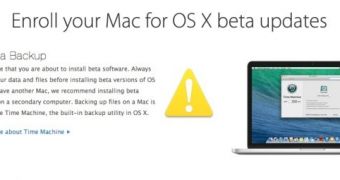
 14 DAY TRIAL //
14 DAY TRIAL //