It appears that BlackBerry smartphones are plagued by an annoying issue that makes Desktop Contact Lists to duplicate every time someone moves or re-adds a BlackBerry user to the Blackberry Enterprise Server without wiping their device before reactivating.
Although users will be able to select a single address book once in the Contacts folder on the Blackberry device, as soon as they close the folder, it will revert back to showing all of them.
The solution to this requires a simple command that will delete individually a contact list from the BlackBerry device.
Instead of wiping your BlackBerry device completely, simply go to Contacts and click Options, then type “rset” (NOT "reset").
A new window will pop up on the phone's screen, which will ask you if you want to wipe the contacts.
Simply choose YES and go through all windows. You will then be able to wirelessly sync or use Desktop Manager to repopulate contacts.
The above method is a simple and permanent solution that will allow you to delete a Desktop Contact List, but there's also a temporary solution that you might want to try.
Use Desktop Manager to backup your device, then go back into Backup/Restore folder and click the Advanced button to see a list of all the device databases.
If the list showing on the screen is populate with at least two entries for Address (Address and Address – All), you will need select the Address – All and click the Remove / Clear button.
This will wipe your entire address book from my BlackBerry device, so you can synchronize using Desktop Manager and replace all contacts from email into the device.
Even though there are still two or more Desktop Contact Lists under Contacts / Options, you will notice that in Address book only one instance of each contact will show up.
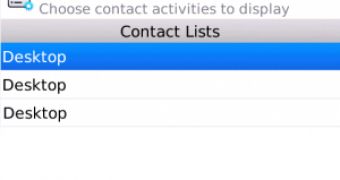
 14 DAY TRIAL //
14 DAY TRIAL //