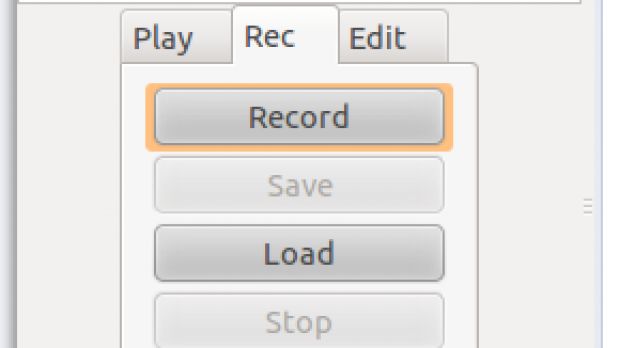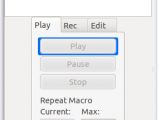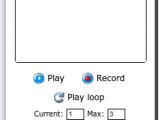Facebook is great for getting together with friends, former colleagues, family and so on. But this great diversity also means that there is stuff in there that you want some people to see but not others.
Facebook's privacy options have come a long way, but they're still rather confusing and it's hard to be sure whether something you posted several years ago will be visible to other people or not.
Of course, you can always delete what you don't want in there. But you can only do this one item at a time.
So, for example, if you decide at one point to link up your blog to Facebook and then hundreds of blogs posts become notes, you'll have a lot of work ahead of yourself to delete all of them, if you decide that wasn't such a great idea, later on.
And there will be a time when you realize that what you said three years ago is not really what you're thinking now.
Maybe the things you wrote a few years back, when it was only you and your friends on Facebook, aren't the type of things your uncle, your boss or your new girlfriend would like to see.
Fortunately, there's a simple solution to this, you can grab the iMacros extension for Firefox or Chrome, delete one note, or wall post and then automate the rest. You'll be able to get rid of hundreds of items without having to manually delete each and every one of them.
This is how to delete multiple Facebook notes at a time in Firefox:
1. Grab iMacros for Firefox and install it; 2. Go to the Notes page on your Facebook profile; 3. Click the iMacros icon in the Firefox toolbar which will open up the iMacros panel; 4. Go to the Rec tab and hit record; 5. Delete a note manually: - click on the View Full Note link; - when the full note loads, click the Delete link at the bottom of the note then click Confirm; 6. Click Stop in the iMacros panel; 7. Save the macro; 8. Go to the Play tab, select the saved macro and click the Play button to see if it works; 9. If it works properly, you can hit Play Loop to delete several notes at a time. You can put a large number in the Max field if you have a lot of notes to delete. It works pretty much the same in Google Chrome:
1. Grab iMacros for Chrome and install it; 2. Go to the Notes page on your Facebook profile; 3. Click the iMacros icon in the Chrome toolbar which will open up the iMacros panel; 4. Click the Record button; 5. Delete a note manually: - click on the View Full Note link; - when the full note loads, click the Delete link at the bottom of the note then click Confirm; 6. Click Stop in the iMacros panel; 7. Save the macro; 8. Select the saved macro and click the Play button to see if it works; 9. If it works properly, you can hit Play Loop to delete several notes at a time. You can put a large number in the Max field if you have a lot of notes to delete.

 14 DAY TRIAL //
14 DAY TRIAL //