The principal direction of usage for PHP (Hypertext Preprocessor) programming language is generally for web development purposes. It is a powerful programming language and with a simple to define code synthax. For those of you that know C programming it should be easy to understand PHP and to learn it.
As many of you already know, PHP runs with server support, usually Apache, but it can also be installed on IIS, which is the standard server for Windows operating systems. It is good to know that you can make "stand alone" PHP executable applications on Windows with the help of various free or open source software in a simple manner.
Wapache is a Windows based open source utility that allows you to create desktop applications from PHP scripts. The executable application is created with the help of an Apache webserver combined with a Internet Explorer web browser. The menus and windows behavior could be specified in a configuration file alongside other directives.
The default configuration file has a .wcf extension and could be easily constructed based on examples and Wapache extensive documentation. In order to run PHP scripts as desktop applications, you must place the script into the .htdocs directory (it must have an index.php file to be able to run), edit the configuration file according to the rules mentioned in examples or documentation and then run the wapache.exe application which is situated in the bin directory inside the wapache installation directory. You could also use an automatic installer in order to distribute PHP scripts as Windows desktop applications.
Another free PHP to .exe converter is Bambalam PHP EXE Compiler/Embedder. This application is a command line utility that produces stand alone PHP applications that not requires php .dll files. The resulting applications could be used from command line or as windowed applications. The PHP code is encoded with Turck MMCache encoding library. If you need to distribute PHP applications to work directly (without the need of a preinstalled local web server) on your clients computers having Windows operating system, these php to .exe converters will provide you a rapid and efficient solution.
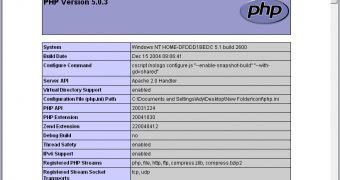
 14 DAY TRIAL //
14 DAY TRIAL //