A new resource is available to all developers looking to code their next app in Swift, the new programming language for iOS and OS X.
According to the Cupertino mammoth, “Swift is the result of the latest research on programming languages, combined with decades of experience building Apple platforms. Named parameters brought forward from Objective-C are expressed in a clean syntax that makes APIs in Swift even easier to read and maintain.”
Apple has put together a six-minute video featuring a female voiceover showing developers how to make a Swift project using Xcode. The company suggests that some of the simplest apps will take minutes to create using the new language.
Apple’s message
The Cupertino giant posted the video on its Swift blog, but you can also check it out on YouTube, where various users have been eager to upload it for the whole world to see. Apple has yet to add it to its own YouTube channel.
The post on Apple’s Swift Blog begins with, “So far the Swift blog has focused on advanced programming topics, including the design principles of the Swift language. We thought it would be helpful to provide content for programmers who are new to Swift and just trying Xcode for the first time.”
“To make it more approachable for everyone, we put together a very short video that demonstrates how to build an iOS app in Swift from scratch, in less than ten minutes,” the company says.
Pretty tempting, isn’t it? Don’t fret just yet.
Not as easy as it sounds
The Swift announcement gave some people the impression that, all of a sudden, programming was within everyone’s reach. That’s not exactly so.
Despite featuring some awesome tools that simplify the process of laying down the code and testing the app for flaws, you still need to invest time and effort in learning how it all works. Plus, the language itself.
Then there's the matter of UI design. You don't have a partner specialized in that as well. And of course, you need a killer idea to begin with.
How to get it
Swift goes hand in hand with Xcode, so you need that first and foremost. Download either the stable version from Softpedia, or the newest (but potentially unstable) build from the Apple dev center. The toolset is completely free of charge, but in order to publish an app you’ll need to enroll with Apple and pay $100 (€78) up front.
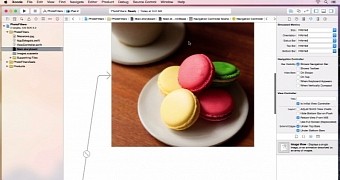
 14 DAY TRIAL //
14 DAY TRIAL // 