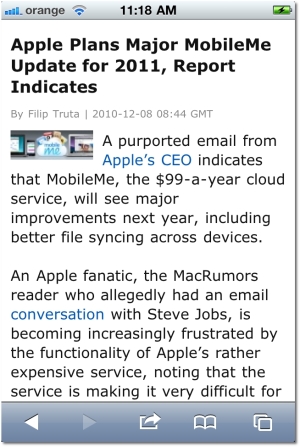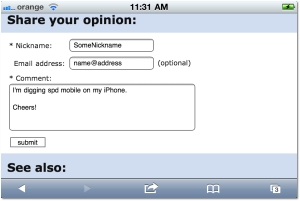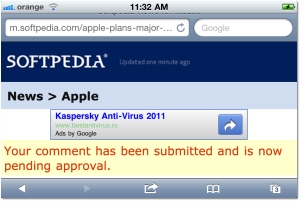Softpedia is proud to announce the mobile version of its News section where readers can get the latest updates from pretty much every corner of the tech industry. Specifically designed to fit your handset’s screen, Softpedia News Mobile can easily be added as a home screen bookmark on iOS and Android phones alike.
Softpedia Mobile behaves like any website, but it has been optimized for the screen real estate of iOS and Android phones, keeping only the most relevant content on screen, while doing away with the multitude of elements that only make sense on a desktop web browser.
You can pinch to zoom in and out to adjust your view, or turn the device in landscape mode. It all works as you’d expect it to work.
Our news articles are displayed nice and clean, featuring big characters, automatically resized imagery, author name, external links, as well as the related posts - always just below the text body.
To add Softpedia News to your iPhone’s home screen, follow these steps.
1- Point your Safari browser to m.softpedia.com
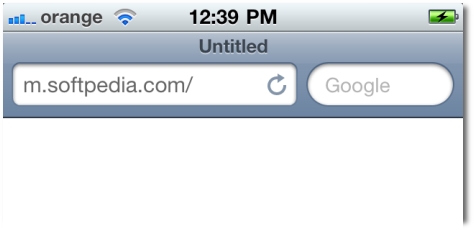
2- As soon as the site is displayed, hit the arrow button down in the middle of your iPhone’s screen.
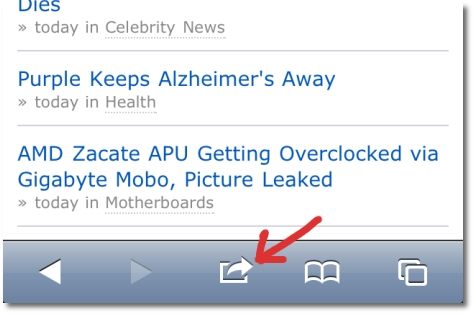
3- Choose "Add to Home Screen."
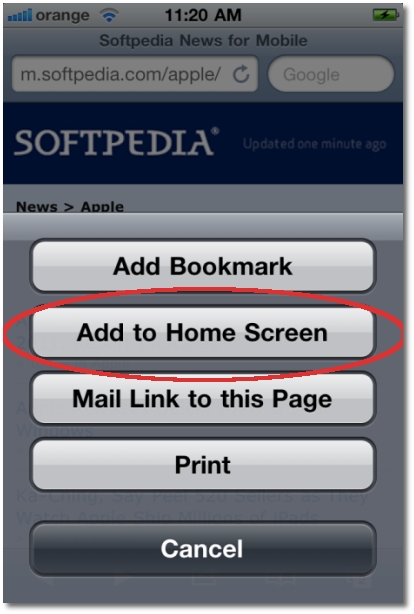
4- Safari will prompt you to assign a name to your new home screen icon. We used “Softpedia News,”, but you can call it Planet Neptune for all anyone cares.
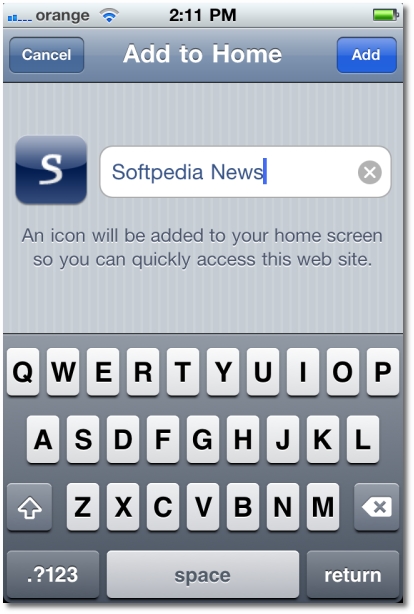
5- Hit the Home button and you will see the Softpedia icon added to your home screen.
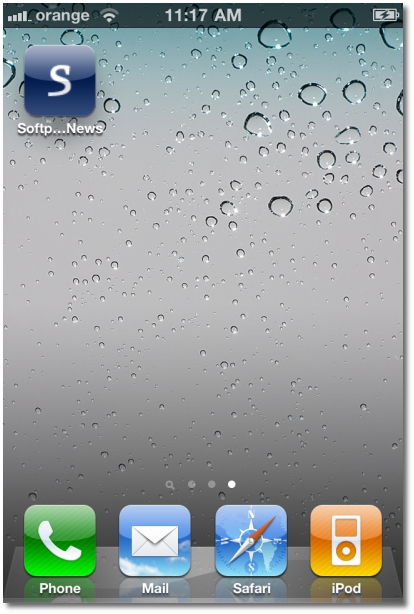
The next time you want to read through Softpedia, just tap this icon and Safari will instantly take you to our web site’s News section.
- click to enlarge -
The ability to quickly post your impression on a subject is there as well.
Just type in a nickname, write your comment, and hit send. As usual, no registration is required on your behalf, while leaving an email address is optional.
- click to enlarge -For those who are only interested in one particular area of our website - for example those of you reading our Mac (Apple) news section, the steps for creating a home screen Softpedia News icon apply the same, with one exception - you need to navigate to m.softpedia.com/apple and then add Softpedia to your phone’s home screen.
The next time you tap the Softpedia icon on your phone, it will automatically take you to our Apple news section.
You can do the same for other sections like Windows, Mobile, Games etc.
That’s pretty much it.
Enjoy reading the latest news and updates from Softpedia’s editorial team, and be sure to let us know how you like the mobile version of our web site.
Don’t hesitate to tell us what else you’d like to see added to m.softpedia.com in the future. If it makes enough sense for everyone, we’ll gladly implement it.

 14 DAY TRIAL //
14 DAY TRIAL //