Yahoo Mail is a very popular email technology that has millions of users in every corner of the world. That's why numerous consumers are looking for simple solutions to access and control their accounts as well as send and receive messages. As you probably know, Yahoo provides POP3 support only for the premium members so, if you want to set up your Yahoo Mail account to work with an email client, you should pay for it. Now, there are numerous applications that allow you to control the Yahoo Mail account but what if you're able to set the mail service as the default application in your Windows operating system?
Well, this can be done by following some simple steps. Before presenting them to you, let me explain it a little bit. First of all, this procedure would allow you to open straight up the Yahoo Mail Compose window once you click on a mailto link that usually pops out your email client. This way, you can write a message in a matter of seconds without having to load the official page of Yahoo, click on mail and then login into your account. Also, this trick works with Internet Explorer and Firefox, so every time you click on an email address it will automatically open a browser instance to write the message.
So, here's what you must do: go over to Control Panel (Start/Settings/Control Panel) and click on 'Internet Options'. This should open the 'Internet Properties' window that allows you to configure the Internet access details. Click on the 'Programs' tab and, in the 'Email drop-down' menu, select Yahoo Mail. If you can't see Yahoo Mail in the list, there is no problem, all you need to do is install Yahoo Messenger and it should be done. There are also other ways to do this, but this is quite the easiest one. Hit OK and it should be done.
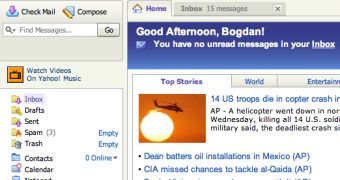
 14 DAY TRIAL //
14 DAY TRIAL //