The Elder Scrolls V: Skyrim finally received its long awaited patch 1.2 yesterday but, from what we could gather from the comments we received from our various articles, it doesn’t really fix anything that important, instead just resolving some obscure issues that were hardly felt by players of the massive role playing game.
What’s more, instead of fixing any critical issues or patching some essential broken quests, the update causes some peculiar glitches, from breaking the resistances of the players to magic or such attacks, to causing dragons to fly backwards.
So, as a public service, we decided to make a guide, albeit a belated one, on how you can prevent Skyrim from updating itself with the newest patch on the PC, PlayStation 3 or Xbox 360 platforms.
First up, on the PC, Steam makes it a bit tricky to prevent itself from automatically updating your games, but it’s still quite possible.
First up, you need to go into your Steam Games library, right click on The Elder Scrolls V: Skyrim, select Properties, and then, in the new window, go to the Updates tab and select from the Automatic Updates drop-down menu the ‘Do Not Automatically Update This Game’ option.
Alternately, you can also start up Steam in its Offline mode and play without the program checking for any update.
The PlayStation 3 platform also automatically warns you of updates for your game, but you can easily prevent it from doing so by disconnecting it from its Internet connection. This can be done either by pulling out your Ethernet cable or by deleting your wireless connection settings.
On the Xbox 360 platform, you can also easily prevent the game from checking for updates by disconnecting the console from any online connection, just like with the PlayStation 3.
Did you already make the jump to patch 1.2 for Skyrim or did you wait it out to see if it’s worth downloading? Share your experience below.
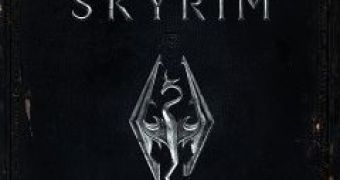
 14 DAY TRIAL //
14 DAY TRIAL //