This news editor was late to make his acquaintance with Portal, the first-person, single-player, puzzle platformer developed by Valve. It was only when Steam had become available for Mac OS X with much fanfare, and the announcement that Portal was a free “sample” to download and try out on a Macintosh, that the game really caught my eye.
Some believe the title is a strike of genius, and I’m inclined to agree. However, many also think it falls short in one particular aspect: gameplay time. This is also true.
Three hours of gameplay (spanning a few regular work days) was all it took to see the dark side of GLaDos, and successfully incinerate her three distinct personalities.
Granted, Portal is the kind of game where you load a current position pretty damn often (in some of the more advanced test chambers), which makes actual gameplay time longer than the recorded time. But you’re still left wanting more after the final boss fight.
That’s why Valve offered the possibility to have the Portal fanbase create new maps (stages) for the game, effectively solving the gameplay time problem, while also expanding the possibilities of solving puzzles with the mechanics imposed by the game’s original design.
While most of them are advertised a being PC-supported, most of those work on Mac OS X too. There are a couple of ways you can do this, but only one worked for me with the maps I downloaded from portalgamemaps.com.
So, without further ado, here’s how you get it done, in three main steps.
1. Downloading your new Portal maps
The first thing you need to do is download your maps. As noted above, portalgamemaps.com is there to assist with dozens of new maps created by savvy users. Many of them share elements with Half Life, which makes them even more appealing for fans of Valve’s work. You can find various other sources by doing a simple Google search.
Once downloaded, unzip them in a location that’s easy to remember (the desktop is always a good choice) so you have them at hand for the following steps.
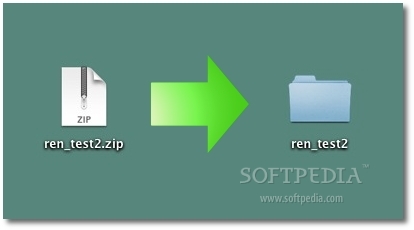
In the resulted folders, you will see some .bsp files. Those are your maps (remember this for the next step).
2. Getting the maps into the game
As with every application, Portal’s resource files are scattered around sub-folders inside the game’s root directory. You need to get to your “maps” folder.
The path to that location on your Mac’s hard drive is the one shown below (Mac OS X admin name and Steam user-name replaced)
/Users/your_admin_name/Library/ApplicationSupport/Steam/SteamApps/Steam_user_name/portal/portal/maps
Once you’ve located your Portal maps folder, drag the newly-downloaded maps (the .bsp files resulted from your archive) in there. If you have more, select them all and do the same.
3. In PortalNow, fire up Portal on your Mac, and follow these steps. Screenshots are available below (click to enlarge them).
a) at the main screen, hit Options;
b) select Keyboard -> Advanced;
c) tick “Enable developer console”;
d) hit OK and Apply;
e) type in “map”, hit space, and then type the name of one of your newly-downloaded maps (suggestions will appear, so you won’t have to memorize the whole name of the map). For this tutorial, I used a map called "ren_test2", so I typed "map ren_test2";
f) hit Return (Enter), and your all set to play!
That’s pretty much it!
By the way, here are a few screen grabs of the new map I just downloaded for this tutorial. Looks pretty impossible, doesn’t it? That’s what GLaDos says, but, for one reason or another, I’m not sure she’s being 100% honest with me.
Disclaimer
I can’t guarantee this will work with any map you download but, as I noted above, this method worked for me with the a handful of maps downloaded from portalgamemaps.com.
Also, just like the makers of the unofficial Portal maps, Softpedia assumes no responsibility if anything goes wrong (lost saves, game crashes etc.) following the addition of the new maps - you employ them at your own risk.
Be sure to tell us how this went for you. If you have any useful advice for fellow Portal fans, feel free to use the comments for that as well.

 14 DAY TRIAL //
14 DAY TRIAL // 









