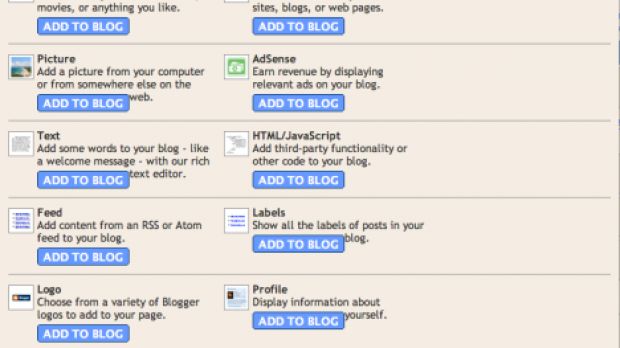Some time ago, the Mountain View company Google introduced a new feature for Blogger in draft, the testing platform of the blog service that tries all the new functions meant to be implemented into the final product. The Poll feature enables users to create a poll for their blog in a matter of seconds using a simple interface introduced in Blogger's settings menu.
"The Polls page element is one of the new features we've added to Blogger in draft today. With this new page element, you can add a poll to your blog's sidebar that your readers can vote in. Add as many answer choices as you like, and even select a date that you'd like the poll to close on," the folks from the Blogger team said on June 27, the day when they rolled out the features.
Today, the search giant debuted the final version of the function, implementing it straight into the settings menu. "As of today, the Polls feature has graduated from Blogger in Draft, and is now an official Page Element on www.blogger.com! Polls lets you add a poll to your blog's sidebar, which your visitors can vote on and see results," the Blogger team proudly announced today.
As I said, the new function is displayed under the Settings menu, in your Blogger account. All you need to do is to click on Templates and then press the "Add a page element" button that allows you to add all kinds of stuff to your page. Remember that you must use one of the new layouts of Blogger so, if you're still a fan of the Classic Templates, you should update the page now.
Since Google released the new version of Blogger, the product continuously received updates just like many other solutions powered by the Mountain View company. Blogger is still one of the top blog services on the Internet as it offers extremely easy to use features bundled with a nice interface and powerful functions.

 14 DAY TRIAL //
14 DAY TRIAL //