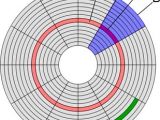Although computers don't absolutely require hard drives to work properly, almost everyone has at least a hard drive. Mainframes and servers may have several hundreds of such devices on which they store terabytes of information at a time. Before the appearance of hard drives, computers used magnetic tapes to store information, today even VCR and camcorders use hard drives as alternative storing devices.
Magnetic tape vs. hard drive
The advantages of using hard drives opposed to using magnetic tape are quite obvious; they can be easily written and re-written, have faster information flow and high storing capacity. Hard drives were invented in the 1950 and were called 'fixed disks'. The original prototype of the hard drive consisted of disks up to half a meter in diameter, capable of storing several megabytes of information at one time. Eventually, the name fixed disk was dropped and the name hard disk or more recently hard drive was adopted in order to escape confusion with 'floppy disks', which were also called fixed disks.
Although magnetic tapes and hard drives have extremely different construction, the technique used to record data is roughly the same. The only difference is that while cassette tapes use magnetic tape as a recording medium, hard drives use multiple metal disks, which give them the obvious advantages.
Characteristics
An average hard drive device has a storing capacity between 10 and 40 gigabytes of information, however the largest of all may routinely exceed several hundred gigabytes of storing space, or even a terabyte. Data is organized in files, which represent an encoded collection of bytes. Files may contain either information or software instructions for the CPU to execute.
Information flow, or transfer rate, may reach 40 megabytes per second, while the search and retrieval tasks of a file could take as little as 10 milliseconds. Storage capacity, the speed of information writing and retrieval are some of the most important characteristics of a hard drive.
Construction
The construction of hard drives is extremely simple and precise. Opening a hard drive will reveal two major components, the platters and the arm.
The platters, seen in the image as the metal disks, are the storage medium. The platters consist of several metal disks placed on top of each other and spaced in order to leave room for the arm to move across their surface, have a mirror-smooth finish, and are spinned by a small electric motor - located in the center - capable of reaching between 3,600 to 7,200 rotations per minute.
The arm carries the read/write heads across the surfaces of the platters, pivots at the far end opposed to the platters and is controlled by a mechanism giving it the ability to practically cover the whole surface of the disk. To give you an idea about the technological complexity of the control mechanism and of the arm, you should probably know that average hard drives have the ability to oscillate the heads of the arm with a frequency of 50 hertz across the whole surface of the disk.
Formating
I'm sure most of you formated your hard drive at least once, however you don't have the notion of what that really means. In order for information to be stored on a hard drive device, the platters must be first mapped. The computer does this by dividing it into sectors and tracks. The tracks are the concentric circles, while the sectors are the wedged portion of the platter surface colored in blue in the image.
Tracks usually contain 256 or 512 bytes of information, and are usually grouped into clusters. There are two types of formatting processes. The low-level format establishes the tracks and sectors of a hard drive, while the high-level format writes file-storage structures, thus preparing the device for operation.

 14 DAY TRIAL //
14 DAY TRIAL //