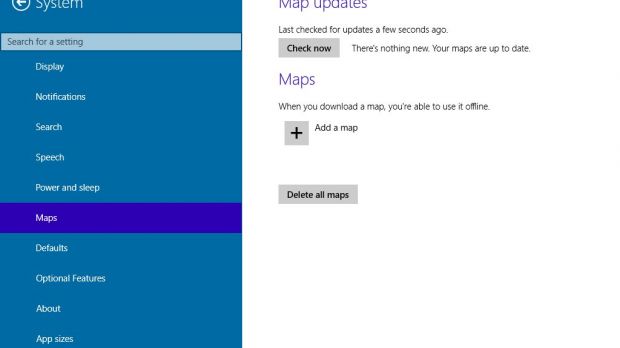Windows 10 build 9888 was leaked a few days ago, and although it was initially believed that only small changes were part of this release, it appears that more goodies are hiding in the PC settings screen.
Basically, this new Windows 10 build is only available through unofficial channels, so in case you do want to download it, you must search the web for some links, because Microsoft doesn’t offer it through the standard update system, but you must keep in mind that bugs and performance issues are something that need be expected.
We’ve also heard that Microsoft itself recommends users to stay away from this build, and one of the reasons that convinced the company to keep it (more or less) private is the number of bugs that were found under the hood.
And still, Windows 10 build 9888 indeed comes with some pretty interesting goodies, some of which appear to be already completed in this new release.
Offline maps
For the first time on Windows 10, users are allowed to download maps and use them without an Internet connection, which is obviously a pretty good addition on tablets and laptops.
Basically, you can get maps for your country and save them on the local drives, so directions and points of interests can be accessed at a later time without a data plan.
This particular feature was already available in Windows Phone, so it’s pretty clear that Microsoft is looking at its smartphone platform a lot these days in order to improve the desktop. As you can see in the gallery below, the system can automatically check for updated map data, so whenever there’s something new to download, Windows 10 lets you know about it.
Battery Sense
Battery Sense is just one of the features borrowed from Windows Phone, and in build 9888, this option appears to be working really well and to provide almost the same option lineup as its smartphone sibling does.
Interestingly, Battery Sense only works on laptops and tablets where the feature actually makes sense, so in case you install build 9888 on a desktop computer, you might not get it.
Usually, Battery Sense shows up in the System category of PC settings, but if your device doesn’t have a battery, the Windows 10 installer automatically scans the device and skips it.
Remember that many things could change until Windows 10 actually hits the market in stable form, but these two features come as living proof that the desktop and smartphone platforms will come closer with the release of the new Windows version.

 14 DAY TRIAL //
14 DAY TRIAL //