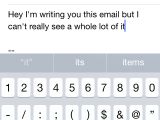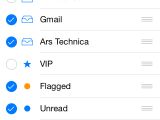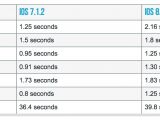The iPhone 4 cannot be updated anymore, so iOS 7.1.2 is the last firmware for it. However, the newer iPhone 4S does swallow iOS 8. The question is: would you update it?
Yes, iOS 8 is better than iOS 7 in every way. It is that iOS 7.2 we were waiting to fix the bugs and little annoyances of the previous firmware. On the other hand, iOS 8 works best on iPhone 6 and iPhone 6 Plus, devices with higher GPU, CPU, and more RAM available.
What is not working
Ars Technica has taken the iPhone 4S on a spin with iOS 8 so you don't have to. The good news is that you can run some new apps. The bad news is that everything is in slow motion and the smaller screen makes it even worse.
The first thing you are going to notice when updating your iPhone 4S to the new firmware is some of the missing stuff. For example, you will not be able to use AirDrop on this iPhone model, and obviously, all the features that are related to TouchID won't work because the 4S and even the iPhone 5 and 5c do not have the fingerprint scanner.
You will also miss some of the new and attractive features like Handoff for applications. However, the cited source noticed that call forwarding to other devices works just fine.
An older hardware will not behave well with newer apps and especially games. Apple made it clear: some games are made for the 64-bit CPU so they need Metal graphics and support for OpenGL ES 2.0.
The device is slower than the iPhone 6, so you will not get Wireless ac or LTE speeds on it. A smaller screen means you will see less stuff on it. Just think about the new iOS keyboard that predicts your words. As soon as you activate that, there is less space on the screen to see the text. You will have less space for the home screen icons and the widgets in Notifications Center.
Slower than before
When it comes to speed, that's where it really hurts. The guys over at Ars Technica have tested some apps to see how fast they open under iOS 7.1.2 and in iOS 8 GM. The difference is disappointing.
Take Safari, for example. Under iOS 7.1.2, you could open it in 1.25 seconds and now it takes 2.16 seconds. The camera takes 0.3 seconds more to open, and so do the Settings app.
On the other hand, we are talking about less than a second difference so that is bearable. The animations are slower and choppy so that may be annoying for some users.
The bright side
However, there is a good side to that. The iPhone 4S is the smaller iPhone running iOS 8 so it's going to take less space in your pocket. And, we have to admit it, the iPhone 4 and 4S are the most beautiful models Apple made. The iPhone 5s, 6, 6Plus and the ugly iPhone 5c are nowhere near that design.
So if you don't really care about speed, screen size and the newly released games, the iPhone 4s is pretty awesome. You will be able to use the new widgets, third-party keyboards and extensions so that may make your life easier.

 14 DAY TRIAL //
14 DAY TRIAL //