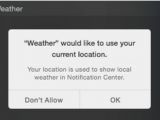Apple doesn't seem to be in a hurry to launch the final version of OS X Yosemite. With just a few days to go until iOS 8, the engineers in Cupertino seem to be focused on that release.
The strange thing is that, even if OS X Yosemite has some features that work hand in hand with iOS 8, the two operating systems will be launched a few good weeks apart. Apple is most likely going to announce the big release of Yosemite at an event dedicated to the new stuff in OS X, and they will also include the new iPad models in there.
Press the Update button...
The Cupertino, California-based tech giant released today two new versions of the beta of OS X Yosemite. We now have Developer Preview 8. Obviously, this is dedicated to the registered developers. They get all the new features at least a week to 10 days in advance from everyone else.
Apple also seeded a new version of the OS X Yosemite Public Beta 3. You can get it if you have signed up for an account with AppleSeed. The beta version is free and users are requested to test certain features.
The first few notable changes that users saw in the new version of OS X are related to permissions and a design change in System Preferences.
As noted by 9to5mac, the Weather in Notification Center now asks for permission to use the current location. In a previous beta version, the same app would display the current city found in System Preferences.
Speaking of System Preferences, the app navigation has been changed from displaying a "Show All" button to a new one that has 12 dots arranged in a 4 by 3 grid.
There is also a new battery charging icon.
... at your own risk
Users have noticed that the iOS 8 Gold Master and OS X Yosemite Preview 3 still do not work in Handoff mode. Also, the Preview.app cannot be found, and neither can be the iCloud drive app. On the other hand, Continuity works just fine. You can place or answer calls from your computer.
The updates are available via the Software Update in the AppStore app of your Mac. If your computer does not show the new updates, make sure to hit the Purchases tab and you may see them in there.
As usual, we do not advise on installing these beta versions of OS X unless you are a developer and you have a separate machine or another partition to install them. Here are the full release notes.

 14 DAY TRIAL //
14 DAY TRIAL //