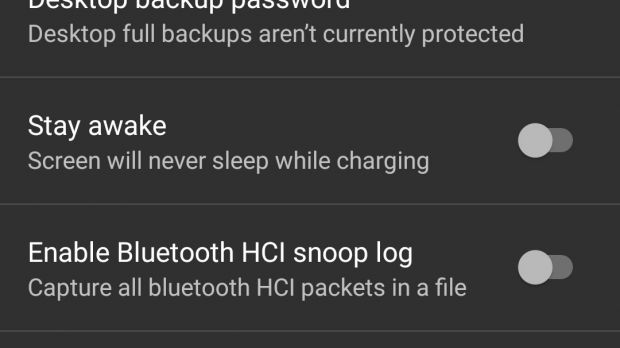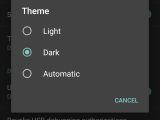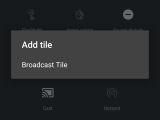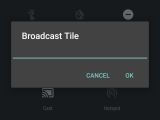Since Android M has just been announced a developer preview has been released for select Nexus devices, we've tried digging as much info about the new version of the operating system.
Apart from the design changes that you can see in our screenshot tour, Google also added some features that are available to standard Android user.
Developers will most likely find these “hidden” features as soon as they “register” their Nexus devices as developer units.
Once you click seven times on the “Build number” in Settings / About phone, an additional tab called Developer options will appear in the Settings menu.
Inside you will find some features that otherwise aren't available for you. One of these features allows you to change between White, Dark or Automatic themes.
Another one allows you to enable the system UI tuner. This is simple menu where you can rearrange the quick toggles in the notification bar.
When swiping with two fingers from the bottom, you will get access to the Quick toggle menu, but you can rearrange the icons there. Well, the system UI tuner allows you to do that.
Android M Easter egg is very cryptic
The famous Easter egg that Google includes in each new version of Android is present in M Developer Preview as well. So, head to Settings / About phone and tap multiple times on the “Android version” something will appear on the screen.
In this case, it's an orange circle with what appears to be an “M” letter in the middle (we used a Nexus 5). This doesn't really do anything, at least for now, but Google might animate the “mascot” in future developer preview builds or even replace it.
These are only a few of the hidden features that we could find but there are probably more, so if you find any let us know in the comments section.
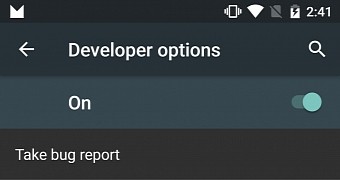
 14 DAY TRIAL //
14 DAY TRIAL //