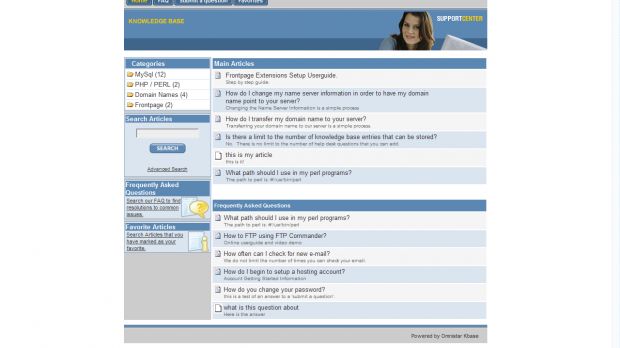A knowledge base is a special kind of database for knowledge management. It is the base for a collection of knowledge. Normally, the knowledge base consists of explicit knowledge of an organization, including trouble shooting, articles, white papers, user manuals and others. A knowledge base should have a carefully designed classification structure, content format and search engine.
Omnistar KBase is a dynamic knowledgebase management system that allows you to create a repository of searchable and useful information for your website's visitors. The Omnistar KBase runs on a Linux Web Server and is written in PHP. Once it is installed, it allows you to access the administration interface from a web browser anywhere in the world. Also you'll need a MYSQL database.
The installation of Omnistar KBase is very easy. First, you have to download the Zend Optimizer or Ioncube Loaders. Omnistar provides a detailed step-by-step installation guide that details the whole process; however, if you are having problems installing, feel free to request a free installation. The good thing is that when you buy their product, you'll not be charged immediately. They give you a 30 days grace period before charging, so if you decide to cancel during that period, simply contact them and you will not be charged.
Unfortunately, features cannot be added to the program. If you desire features that the program does not have, you will have to email your feature request and they will consider it for a future release. Also, the license for the product allows you to only install and run the product from one domain name. If you have multiple domain names, you will need to purchase multiple licenses.
Your knowledgebase articles can be easily modified with the built-in editor. Here, you will be able to create the FAQ section. After that, create categories and sub-categories to organize your article and link articles to each other to join related topics. Also, update and add new content for your customers' needs and search articles for keywords.
Your clients or users that need help can easily search and navigate to articles, email articles to others, print the results or save the content for later use. Users can also post comments and read comments from different users. For security reason, this requires the administrator's or staff's approval of user comments. If the clients don't understand something, or if the article is incomplete, they can submit questions for you to answer. You will answer them by email or by creating a new article.

 14 DAY TRIAL //
14 DAY TRIAL //