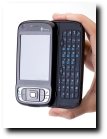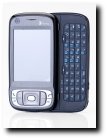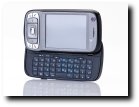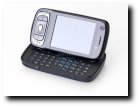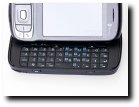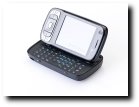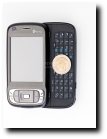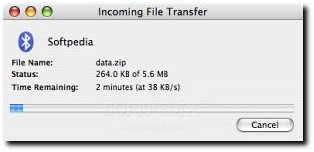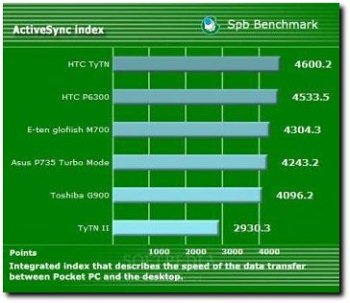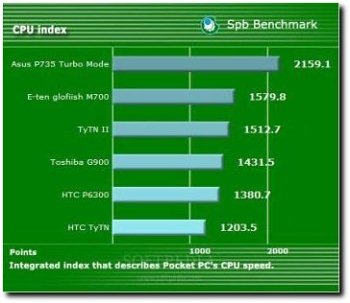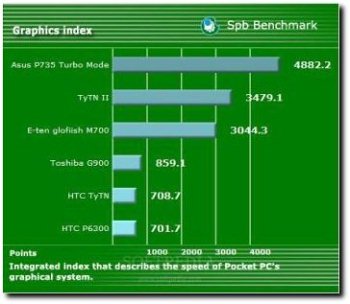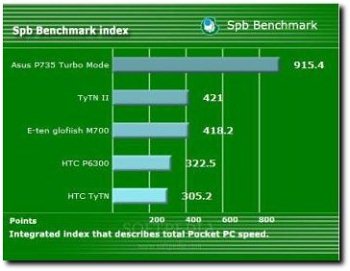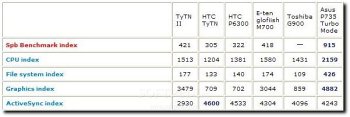The HTC TyTN was considered to be at launch the best Pocket PC on the market. Crammed with lots of features, it made you think there could not be anything more to desire from a PDA. HSDPA connectivity, big screen, sliding keyboard, two cameras, fast processor made the TyTN a hit. And now HTC has come with an improved version which includes all of the features of its predecessor and even more. The most noticeable additions are GPS, which should get rid of the need for an external GPS unit, an OS upgrade to Windows Mobile 6 of course, a 3 megapixel camera and other improvements you are about to find out.
The device was initially announced under the codename Kaiser and now it is known as the HTC TyTN II (P4550). Mobile operators have already started to sell rebranded versions under different names, such as MDA Vario III from T-Mobile and AT&T Tilt 8925. The PDA retails for about $800-900, or less if bought with a mobile operator contract.
Design
Compared to the first TyTN, the dimensions of the Kaiser remain almost the same 112 x 59 x 19 mm, but it has become a little heavier, now weighing about 190 grams. The device has an elegant design, with round edges, a black body and the back of the phone covered by the same rubber material used in HTC's recent devices, which ensures a firm grip.
On the front of the device there is a 2.8 inch display, the same as in the TyTN, the video call camera placed in the left upper corner, the microphone and status lights for power, network and Bluetooth. Beneath the screen there are the control keys and the directional pad. You'll notice that the shortcuts to Internet Explorer and mail have been moved to the lower area, as opposed to the TyTN where they were placed on the upper side. Besides these buttons, there are two softkeys for accessing the options shown in the lower area of the screen, "call" and "end call" buttons, a start menu activation button and an OK button. The buttons are wrapped around a four-way directional pad, with an activation key in the middle.
The buttons on the left side of the device have been rearranged, compared to the first TyTN. The voice recorder key is now placed above the scroll wheel. If you press the button once it acts as a voice speed dial allowing you to quickly call a contact and if you hold it pressed for a little longer it opens the voice recorder application. The scroll wheel and OK button are still there, simplifying navigation through the various menus and making one-hand navigation a breeze.
The right side of the device holds a camera button in the lower area and a power button in the upper area. The power button can be used to turn off the device by keeping it pressed, or for turning off the display if pressed for a short time. The stylus slot, accessible from the lower part of the device, can also be found here.
On the bottom of the device there is a miniUSB slot, which, as in the case of HTC devices is used for multiple purposes such as charging the device, synchronization with the PC, or connecting the supplied headsets. A microSD slot can also be found here on the top sliding piece, protected by the same hard rubber material used in HTC's recent devices. A tiny reset button which has to be pressed with the tip of the stylus can also be found here.
On the back of the device there is the camera (without the preview mirror this time), a rubber-covered slot for connecting an external GPS antenna and the speaker.
Upon sliding open the device you can find a full QWERTY keyboard with 41 keys. An improvement over the previous TyTN is the spring-assisted mechanism, seen before in the HTC Vox smartphone, which enhances the sliding process making it smoother. Also, as compared with its predecessor, the keyboard slides to the right and not to the left. Another novelty here is that the sliding upper part, after being opened, can also be raised about 100 degrees, giving the phone the resemblance of a mini laptop. This makes the device easier to use in landscape mode and is especially useful when putting the device on a table to watch videos or do something else. Also, this makes the keyboard hotkeys easier to press. The keyboard features backlighting controlled by a sensor which ensures that keys are illuminated in low-light conditions. The keys glow white, with the characters accessible by the Fn key shown in a blue light to make them more distinguishable.
When you slide the device open you'll notice the SIM slot, placed on the back of the screen. This approach, previously seen in HTC Vox simplifies the insertion of the SIM card, eliminating the hassle of having to remove the battery first, as in the case of other phones.
Display and Camera
Like its predecessor, the TyTN II features the same big 2.8 inch display with QVGA 240x320 resolution and 65k colors. The screen features adjustable backlighting, but even so, it offers poor visibility in direct sun light, the display taking the resemblance of a mirror.
The main camera embedded in the device is certainly one of the best I've seen in a Windows Mobile device. It can be activated by a button with two-step action - press the key half-way down for auto-focus, then go the full way to capture the moment. Even though in theory this looks good, I had difficulties in performing the second step, the button being hard to press without moving the device too much. So I had to disable this behavior from the options menu, which made the focusing and capturing steps accessible via a single key press.
I especially liked the camera software used by HTC. If you press on the display while the camera is on, a menu will pop up from the lower area of the screen with shortcuts to changing the resolution, white balance, storage, timer and for selecting the secondary camera. The menu has big buttons which makes it easy to select the desired option with your fingers. There are also a couple of button shortcuts available such as the directional pad which can be used to change the shooting mode and the middle D-pad button which acts as an alternate shoot button.
The 3 megapixels are enough to satisfy the need for high resolution photos, the camera being able of capturing photos in a maximum resolution of 1536 x 2048 pixels and several lower resolution modes: 1200x1600, 960x1280, 480x640, 240x320, and 120x160. All the pictures are captured in JPEG format. There are a lot of options to choose from here, including the modification of the white balance which can be set to auto, daylight, night, incandescent, or fluorescent; several effects such as grayscale, sepia, cool and negative; picture quality can be changed to basic, normal, fine, or superfine; the metering mode can be set to "center area" or "average"; and contrast, saturation, hue and sharpness can also be adjusted. There are also several shooting modes available, such as burst mode, which can capture up to 30 pictures (480x640 resolution) in quick succession - for this you have to keep the button pressed long enough depending on how many pictures you want to capture; and a sport mode which captures 3 to 10 photos also in rapid sequence, the difference being that you have to press the activation button only once. There is also a mode that allows you to capture panoramic images composed of 3 to 6 pictures that are automatically stitched together, a 2/10 seconds timer and digital zoom available only in lower resolution modes.
Apart from photo capture, the main camera is also capable of shooting videos. There are 4 resolutions to choose from: CIF 352x288, 320x240, 176x144, 128x96 and two video formats: mpeg4, H.263.
The purpose of the secondary VGA camera used in the HTC TyTN II is mainly for video calling. This doesn't mean though that you can't use it the same way as the main camera, but given the low resolution it doesn't really make sense to do so. Anyway, the secondary camera supports a resolution of 480x640 for pictures and 320x240 for video.
The only things missing here are the flash light and the preview mirror. While the lack of the preview mirror isn't such a big deal due to the fact that you can capture self portraits with the secondary camera, the flash light would have been especially helpful when shooting pictures in dark areas.
Menu and Software
The HTC TyTN runs on Microsoft's latest operating system Windows Mobile 6 Professional with the usual array of applications, plus some new ones.
The first thing to notice about the software is the customized HTC Home Today plugin, similar to the one used in HTC Touch. Of course this will make you wonder if the device features the same TouchFlo technology as HTC Touch did. The answer to this question would be: "not exactly". If you are looking for the 3D cube or gesture recognition you will not find them here. The only things that remain out of TouchFlo are the finger scrolling and panning feature and several applications which have been especially conceived to simplify operation using the fingers. The first of these applications is the home screen plugin, which consists of five tabs with different functionality: the first tab includes a big clock (which can be used to set alarms and adjust time related settings) and notifications for new messages and missed calls; the second tab lets you assign up to nine favorite contacts; the third tab is a weather application; the fourth is a launcher which lets you quickly access one of nine applications and the last tab has shortcuts to the different sound profiles. The second application which has been improved for finger-based operation is the camera software covered earlier and the third is the Audio Manager application which has now become quite usable.
For connectivity, HTC TyTN includes a Bluetooth Explorer for managing Bluetooth connections, BT Remote SIM Access - which enables access to the contacts via Bluetooth, the Comm Manager for enabling and changing various communication settings and Internet Sharing for using the device as a modem. Internet-enabled applications on the device consist of the classic Internet Explorer for Web browsing, Streaming Media for watching streaming videos and Windows Live Messenger and Live Search brought by the sixth version of Windows Mobile.
The standard document viewing and editing tools found on the device include Word, Excel, PowerPoint from the Office Mobile suite and Adobe Reader for viewing PDF documents. Then there are the usual productivity tools: Notes (handwritten notes or voice notes), Tasks and Calendar; a File Explorer for browsing the files on the device; a Search tool; a Zip compression utility; Clear Storage for reverting to the default factory settings; HTC's excellent Task Manager application for switching between and closing running tasks; the Esmertec Java emulator; SIM Manager; Cyberon Voice Speed Dial for voice dialing; Pictures & Video for browsing media files; Audio Manager and Windows Media Player for multimedia playback and the classic Bubble Breaker and Solitaire games. Also included are some special applications, namely WorldCard Mobile - a business card recognition software and an Encryption tool that can encrypt files on the memory card to make them accessible only from the device you are using.
The inclusion of an integrated GPS receiver is a new important addition to the TyTN. Upon browsing the software on the device, there is almost no indication that GPS is included. The only things that hint at this functionality are the external GPS antenna connector and an application called QuickGPS - used to download from the Internet satellite data to minimize the GPS signal acquisition time. Even though there are no settings for the GPS receiver, it simply works, just open a GPS application and you are ready to go. The TyTN II comes with a version of the TomTom 6 navigation software on a CD, that includes only a city map, with additional maps available for purchase separately. Unfortunately the device I received for testing didn't include the complete sales package so I could not test the application.
Communication
The TyTN II is a quad-band (850/900/1800/1900 Mhz) GSM phone which basically means that you can use it anywhere in the world. The call clarity and volume have benefited from a noticeable boost compared to the first TyTN.
For Internet connectivity the device offers tri-band (850/1900/2100 Mhz) UMTS/HSDPA which enables high data transfer speeds. A strange thing about the TyTN II is related to HSUPA connectivity. The Qualcomm MSM7200 chip at the heart of the device is known to support HSUPA which provides top speeds of 7.2 Mbps for download and 5.76 Mbps for upload. But the official specifications of the TyTN II only mention HSDPA, with a maximum download speed of 3.6 Mbp and upload speed of 384 kbps. While the data transfer rates provided by HSDPA are quite good, one couldn't help wondering what the reasons behind these limitations are. In the tests which were performed the HSDPA connection managed to attain download speeds of 759 Kbps and upload speeds of 296 kbps and 277 kbps download speed and 312 kbps upload speed for 3G.
Apart from HSDPA, the TyTN II also includes the common lower speed connectivity options, to make sure that anyone can get Internet access. The device is GPRS and EDGE Class 10 compatible, ensuring data transfer rates of up to 48 Kbps for GPRS and up to 118 Kbps for EDGE (tests revealed 116 Kbps download speed for EDGE). Also, it includes Wi-Fi 802.11b/g connectivity, allowing Internet access at available Wi-Fi hotspots. For data synchronization with the PC, the device offers a fast USB 2.0 port and for wireless data transfer between mobiles HTC has chosen Bluetooth 2.0 which managed to attain an average data transfer rate of 38 KB/s in our tests. The infrared port has been left out.
Processor and Memory
HTC has replaced the old Samsung processor found in the first TyTN with a new Qualcomm MSM7200 processor running at the same 400 Mhz frequency. Although the new CPU can't compete with more powerful processors such as the one running at 520 Mhz featured in the Asus P735 with Turbo Mode on, it shows increased speeds compared to other 400 Mhz devices - you can see a comparison in the chart below.
Also, as you can see from the charts, it is really better than others at handling graphics, showing drastic improvements over its predecessor. The fast processor, backed up by the 128 MB of RAM, really shows its power when you run multiple applications at the same time or watch high resolution videos without causing the device to stagger. The loading times proved to be minimal and the switch of the display to landscape mode was almost instantaneous.
For storage, the TyTN II offers a generous amount of Flash ROM (256 MB), which can be further extended via microSD cards.
Multimedia
The multimedia capabilities of the TyTN II are more or less the same as those of almost all Windows Mobile devices. The PDA has not been conceived as a music phone, but this is not something to hold against it. The supplied headsets are not satisfying enough for the music addict and both the Audio Manager and Windows Media Player lack an equalizer making the listening experience quite dull. Of course, you can always buy Bluetooth headsets or use a miniUSB to 3.5mm jack connector, install a decent audio software and overcome these restrictions.
For the video part, you are again stuck with the same old Windows Media Player, though there are other replacement softwares to choose from. The fast processor really helps here, allowing videos in higher resolutions to run smoothly. Also, the display which can be raised contributes to the watching experience by allowing you to simply put the PDA on a table and watch a movie without having to hold the device in your hand.
Battery
The HTC TyTN II is powered by the same 1350 mAh battery that could be found in its predecessor. Even though the battery hasn't changed, the Kaiser has an official talk time of 6 hours with 400 hours in standby mode, compared to the official numbers for the first TyTN which were 5 hours for talk time and 200 hours for standby mode. Tests revealed a battery life of 4 hours and 51 minutes for standard usage, which is less than in the official specifications.
Impressions
The HTC TyTN received much appraise at launch for its wealth of features that made other PDAs look obsolete at that time. The new reincarnation keeps true to the TyTN name and pushes the boundaries even farther. So if you were searching for the most feature-rich Pocket PC, look no more. The TyTN II is a dream come true and I heartily recommend it.
The Good
There are lots of good things to say about the device, but I'll mention only the most important ones here. First, the best new feature brought by the TyTN II is certainly the built-in GPS unit. Then, there are the fast processor and the high amount of RAM, the sliding keyboard which can also be raised, the good 3 MP camera, the new location of the SIM slot, high speed connectivity provided by HSDPA, video calling camera and the list goes on.
The Bad
I really don't know what to mention here. Sure, maybe full TouchFLO functionality would have made a good addition and maybe some would have preferred a higher resolution display as encountered in recent PDAs, but in my opinion TouchFLO isn't a must have technology and a higher resolution or a more powerful processor would have drained the battery more quickly. So in conclusion, I'm happy with the TyTN II just the way it is - a true performer.
Sales package
HTC TyTN II Pocket PC 1350 mAh Li-Ion battery Stylus Extra stylus USB cable Charger Stereo wired headset Carrying leather case CD with software User guide
Photo: Tudor Raiciu for Softpedia.com

 14 DAY TRIAL //
14 DAY TRIAL //