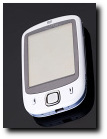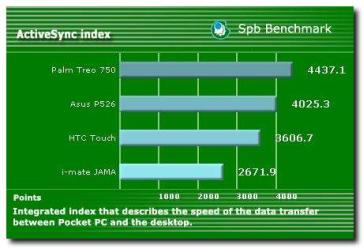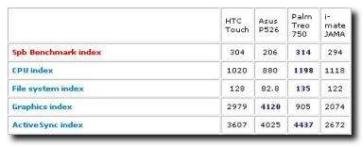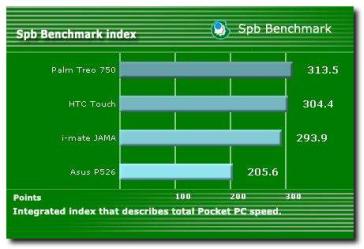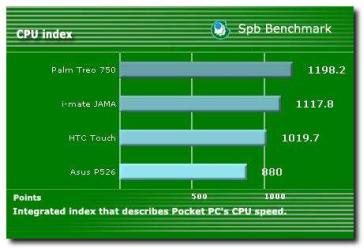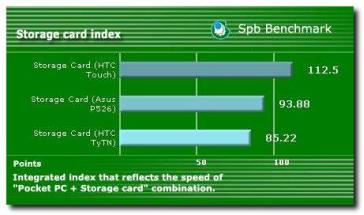Pocket PCs have always been more about functionality and cared less for design. Bulky and heavy, they did their job well, but they were very unlikely to earn design awards. HTC Touch comes to challenge the PDA landscape and prove that Pocket PCs can compete with what some would call 'fashion phones'. The main advantages of the device are its stylish design and interface and the innovatory TouchFlo technology which simplifies finger-based operation and tries to make the use of the stylus only a matter of choice.
The HTC Touch is also known under the names P3450 and Elf, the latter suiting it well if we consider its diminutive size. Several operators are offering rebranded versions of the PDA under different names, such as MDA Touch from T-Mobile and XDA Nova from O2. The HTC Touch can be purchased at a price of about $500, or less if bought with a mobile operator contract.
Of course, one can not overlook the context in which the Touch appeared: the near launch of the iPhone. According to HTC, the Touch spent more than two years in development, so the eventual similarities between the two devices are simple coincidences. The matter is not that important though, as the devices address different segments of the market, with the Touch probably being favored by those looking for a productivity tool, while the iPhone is a multimedia phone (at least until Apple decides to make 3rd party applications available for the iPhone).
Design
As a PDA that focuses a great deal on design, the HTC Touch follows the latest trend that tries to keep the dimensions to a minimum. Measuring 58 x 99.9 x 13.9 mm, the device is one of the smallest and slimmest Pocket PCs on the market. Its size and shape ensure that the PDA fits comfortably into one's hand. Moreover, its weight of only 112 grams can make the HTC Touch the envy of other regular phones. The Touch has a stylish design, with rounded corners and carefully designed buttons, which make it appealing to those interested in good-looking phones. The activation button placed in the middle of the directional pad glows white when used or when a button is pressed, adding to the stylish look.
The front side of the device houses the big 2.8-inch screen, with the microphone above it and the control buttons placed beneath. Unlike other Pocket PCs which include a wealth of buttons to simplify navigation, the HTC Touch relies heavily on TouchFlo and offers a minimalistic approach, including on the front side only two small keys for 'call' and 'end call', with a directional pad in between. You will not find any softkeys here or shortcuts to the start menu, mail, Internet browser or other applications. Even though the directional pad is easy to use, I would have liked more control to speed up navigation. I especially missed the scroll wheel and 'ok' button featured in the HTC TyTN.
On the left side of the device there can be found only a sliding volume control button, while on the right side there are a camera button and two slots for the SIM and memory card, hidden under a protective plastic cover. To access the slots, the back cover has to be removed first, which can be pretty frustrating at first because the cover doesn't come off that easily. After some practice though, it shouldn't cause any problem. The good thing is that you don't need to remove the battery to change the SIM card.
The top of the device holds the stylus on the right side and the power button, which can also be used to turn off the screen; while on the bottom the miniUSB port can be found, which is used for charging the device, synchronization with the PC and for connecting the headset supplied with the sales package; and the tiny reset button which has to be pressed with the tip of the stylus.
On the back side there is the camera with a preview mirror above it and the speaker. The back cover can be removed completely by sliding it upwards, unveiling the battery and allowing access to the SIM and memory card slots.
Display and Camera
The HTC Touch includes a big 2.8-inch screen, which can render a standard resolution of 240x320 pixels in 65536 colors. The display is covered by a protective glassy screen which extends outside of the viewing area, the actual display being placed several millimeters below. This approach makes it easy to clean the fingerprints from the screen, without fear of damaging the display. Visibility in direct sunlight is good enough if you change the screen brightness.
The HTC Touch embeds a 2-megapixel camera which uses the same finger friendly software found in other HTC devices. Furthermore, the interface has been enriched with a menu which slides up from the bottom area of the display when the screen is touched and gives shortcuts to the mostly used functions. The camera can capture photos in the JPEG file format in a maximum resolution of 1200x1600, followed by several lower resolution modes (960x1280, 480x640, 240x320, 120x160). There are the standard wealth of options to choose from, starting with the White Balance which can be set to Auto, Daylight, Night, Incandescent and Fluorescent; several effects which include Grayscale, Sepia, Cool and Negative; image altering options for changing the Contrast, Saturation, Hue and Sharpness of the picture; and a metering mode which can be set to Center Area or Average.
Apart from these there are a 2/10 seconds timer; up to 10x digital zoom available only for lower resolutions, a Burst mode which can capture up to 30 pictures (480x640 maximum resolution) in rapid succession if you hold the camera button pressed and a sports mode which allows you to press the camera button once and shoots a predefined number of pictures (3, 5, 7 or 10 photos).
The camera can also shoot videos with sound in 3 file formats, namely H.263, MPEG4 and Motion JPEG. The video resolutions available are 176x144 and 128x96. You can view below some sample pictures shot with the camera.
Menu and Software
Without a doubt, TouchFlo is the greatest asset of the HTC Touch. The technology improves finger-based operation taking the usability of the device to a whole new level. TouchFlo includes three parts: the HTC Home plugin shown on the Today screen, the HTC Cube which is basically a polished launcher and the finger activated scrolling.
Technically, the HTC Home cannot be considered a part of TouchFlo as it doesn't involve any finger-based gestures, but its usefulness remains unquestionable. The HTC Home is a plugin displayed on the Today home screen, consisting of three tabs with different functionality. The first tab and the default one shows a big clock which upon pressing allows you to set alarms.Underneath the clock you can see notifications for new messages and missed calls. The second tab shows weather information and forecasts for the selected city. A notable issue here is that it does not include some well-known cities so it limits its usability in certain countries. The third tab consists of 9 cells that can be set to launch applications, or perform various useful functions such as rotating the display, adjusting the back light or locking the device.
The most esthetically pleasing feature brought by TouchFlo is definitely the HTC Cube interface. It can be activated by sliding your finger upwards on the display from the bottom area of the screen. In a similar way it can be closed by sliding your finger downwards anywhere on the display. Upon activation, a sort of 3D cube is displayed with three accessible sides which perform different functions - one of the sides has shortcuts to multimedia applications, another one behaves like a speed dial showing a contacts list with pictures, and the last has shortcuts to the mostly used applications. Cycling among the sides is performed by sliding your finger to the right or to the left on the display, a 3D rotating cube animation making the transition between them.
The multimedia menu includes shortcuts to the Audio Manager which is used to play audio files, the photo album and the videos. You will notice that the Audio Manager has suffered from an interface redesign and can now be conveniently accessed using the finger. Also, it is neatly integrated with the Cube interface as you can see in the picture. When you choose a song to play and then close the Audio Manager you are taken back to the Cube interface where the music controls are embedded within the music button. If you close the Cube interface and then you open it again you will notice that this situation persists, so you can change or pause the song currently playing without having to open the Audio Manager again. Unfortunately, this is the only example of this kind as it is not the case with the other applications featured on the Cube.
The application shortcuts side is divided into six cells which can be used to quickly access email, SMS/MMS, Internet Explorer, Tasks, the Communication Manager and the calendar. The shortcuts cannot be changed, but this shouldn't cause a problem as you can configure application shortcuts in the HTC Home on the Today screen.
The contacts list includes a 3x3 matrix with contacts that you can quickly dial or send a message to. The pictures assigned to the contacts will be shown in the matrix. Also from here, by pressing the buttons beneath the contacts matrix you can easily access the entire list of contacts, the call log and the dialing pad.
And now comes the most useful part of TouchFlo in my opinion, finger operated scrolling. If you are wondering how this works, the answer is pretty simple. Just open an application where a scroll bar is available - such as Internet Explorer, Word, the applications page or anything else you can think of - and start dragging the page with the finger on the display. If you drag in the upwards direction the page will scroll down and the other way around, as if manipulating a real sheet of paper. If you slide the finger quickly on the display in one direction the page will begin scrolling automatically until the screen is touched again. Unfortunately HTC didn't include any customization options for TouchFlo - except for the possibility to enable or disable sounds when finger scrolling is used, which is pretty much useless - so you cannot change the scroll speed for example. It is worth mentioning here that finger scrolling doesn't work with the stylus, indicating that the device detects whether the finger was used or the stylus, probably by calculating the surface of the contact area between the object and the display. The HTC Cube though can be activated with the finger as well as the stylus.
The rest of the software included is pretty much standard for a Windows Mobile 6 Professional device, with several exceptions. The Touch includes the standard productivity tools Notes, Tasks and Calendar; the Office Mobile suite with Word, Excel and PowerPoint; Adobe Reader for viewing PDF documents; Voice Speed Dial for voice-activated dialing; Voice Recorder; and the same boring games Bubble Breaker and Solitaire.
Internet related programs include a Streaming Media application, which does exactly what the name suggests and is designed to be easily used with the finger; Outlook Mobile with Direct Push; Windows Live Messenger and Live Search; Internet Explorer for Web navigation.
For the multimedia part the HTC Touch offers Windows Media Player for audio and video playback; the Audio Manager discussed earlier; and Pictures & Video for browsing photos and video files and for modifying images.
Regarding communications, the device includes Internet Sharing that allows the PDA to be used as a modem; the Comm Manager for enabling/disabling and changing various communications settings; Bluetooth Explorer for managing Bluetooth connections.
Then there are a File Manager, a search tool, a ZIP utility, a tool for encrypting files on the memory card, Clear Storage for restoring all settings to their default values, an application for configuring the connection with an eventual external GPS unit, the Esmertec Java emulator and the very useful Task Manager which can be used to switch between or close running tasks and also to change the behaviour of the "x" button to make it really remove applications from memory instead of sending them in the background.
Communication
After having us used to quad-band devices, HTC decided to integrate on the Touch only tri-band support for 900/1800/1900 Mhz frequency bands. This is somewhat strange if we take into account the fact that AT&T - the exclusive U.S. carrier for the iPhone - uses the 850 Mhz frequency band (along with the 1900 Mhz band), making the HTC Touch unusable on parts of its network. Could this be a simple coincidence or is it part of HTC's marketing strategy? I am not in the position to answer this question. An interesting fact is that there are people who have reported to have successfully used the Touch in areas with only 850 Mhz coverage. You can view such a discussion thread here. Is it possible that the HTC Touch is actually quad-band but marketed as tri-band? I could not test this, so I let others confirm or invalidate the theory.
For wireless Internet connectivity, the HTC Touch offers both GPRS and the faster EDGE. In our tests, EDGE managed to attain a transfer rate of 526 Kb/s for download and 85 Kb/s for upload. HTC didn't include 3G so those looking for high-speed wireless Internet access are at a loss here. However, Wi-Fi 802.11 b/g can be used at available hotspots to speed up things.
For wireless data transfer between mobiles, the HTC Touch uses the latest Bluetooth 2.0 standard. However, for data synchronization with the PC, the device offers only USB 1.1 and not the 2.0 version as I would have expected. You can see in the picture the results of the ActiveSync test which are not so great.
Processor and Memory
HTC Touch offers more in terms of looks than performance. The Texas Instruments OMAP 850 processor running at 200 Mhz is rather slow for today's standards. However, the performed tests have shown that the device is not much slower than the Palm Treo 750 and the i-mate JAMA, and bear in mind, they have 300 Mhz processors. Compared to the Asus P526 which features the same processor and the same amount of RAM, the HTC Touch performed better. Generally, the device behaves well when working with the default applications, but if you keep many programs open or install a more complex piece of software, the processor will begin to show its weakness.
The graphics benchmark rates the devices in the reversed order, putting the P526 on the top of the list and placing the Touch second, followed by the Treo 750 and the JAMA.
The slow processor is backed up by a moderate amount of RAM (64 MB), with about 48 MB available to the user. For storage, out of the 128 MB of Flash memory, only about 36 MB are available. Fortunately, the memory can be extended via microSD cards. The memory card slot is SDHC compatible meaning that you can use memory cards larger than 2 GB. A speed test shows that the HTC Touch is faster when working with the memory card than Asus P526 and HTC TyTN. The actual numbers shown in the pictures may vary depending on the type of memory card used.
Multimedia
In general, Pocket PCs haven't paid much attention to the multimedia capabilities and the HTC Touch makes no exception, even though it tries. First of all, HTC's stubbornness in using the same miniUSB port for connecting headsets instead of a dedicated audio jack can make some users unhappy. Secondly, the default applications used for audio and video playback are just not advanced enough - no sound equalizer is present and Windows Media Player features the same unfriendly user interface. Thirdly, even though the HTC Cube simplifies access to the multimedia applications and the improved Audio Manager can be easily used without having to pull out the stylus, they still cannot replace on-device dedicated music control buttons as it happens in the case of music phones. Fortunately, the software part can be fixed, as there are good Windows Mobile applications to choose from that can make the experience more pleasant.
Battery
The HTC Touch is powered by a 1100 mAh Li-Ion battery, which according to the official specifications gives the device an autonomy of up to 5 hours of talk time and 200 hours in standby mode. In our tests, the battery depleted after 4 hours and 47 minutes of standard usage, with the backlight set to the maximum. I would have expected a greater battery life, considering the low speed processor that powers the Touch.
Impressions
The announcement of the iPhone caused a great stir on the mobile market and some phone manufacturers were quick to copy some of its advanced features. Although the HTC Touch doesn't try to copy the iPhone, I believe that the release of the Touch was influenced by it. For a PDA that spent two years in the production phase as one HTC official stated, it seems incomplete. Don't get me wrong here, I think TouchFlo is great and the direction pursued by the Taiwanese manufacturer is a good one. But if I take into account the limited number of applications optimized for finger operation and the cool finger-operated programs like the HTC Album and the HTC Keyboard that come with the HTC Touch Dual - the next version of the HTC Touch - the conclusion is that the Touch has been manufactured in a haste. Why haven't these applications been included in the HTC Touch in the first place? I guess they weren't complete when the device was launched. So am I to believe that Apple managed to create both the physical design of the iPhone and the complete range of software that runs on it in two years' time and HTC has managed to come up in the same time period with only several software applications specifically designed for the HTC Touch? The answer should be obvious. While HTC has surely reaped some rewards for launching the Touch early (HTC managed to release it before the iPhone), I would have preferred to see the Touch released as a mature product even if it had had to be delayed.
The Good
Thanks to its fashionable design, the HTC Touch is sure to please those who are seeking a good-looking device. The HTC Cube interface improves the effect even more, adding to the coolness factor of the PDA. Besides design, ease of use has also benefited from a serious boost due to the finger based scrolling brought by TouchFlo. The applications improved for finger-based operation such as the Audio Manager, the HTC Home plugin, the camera software, Streaming Media also make an important contribution in this direction.
The Bad
Although the HTC Touch tries to make the use of the stylus obsolete, it doesn't quite manage to do so. The fact that only a limited number of applications benefit from finger-friendly operation prevents the device from actually being what it could have been. Also, the lack of a keyboard makes text input a painful process on the Touch, unless you install a 3rd party application. The slow processor will make the device act sluggish when working with more complex programs and the lack of 3G might be a turn off for some people.
Sales package
HTC Touch Pocket PC 1100 mAh battery MicroSD 1 Gb memory card User Guide Charger Carrying case CD with software (ActivеSync and Outlook) CD with software (SPB GPRS Monitor, Sprite Backup) Mini-USB data cable Stereo-headset Spare stylus Protective film
Photo: Tudor Raiciu for Softpedia.com

 14 DAY TRIAL //
14 DAY TRIAL //