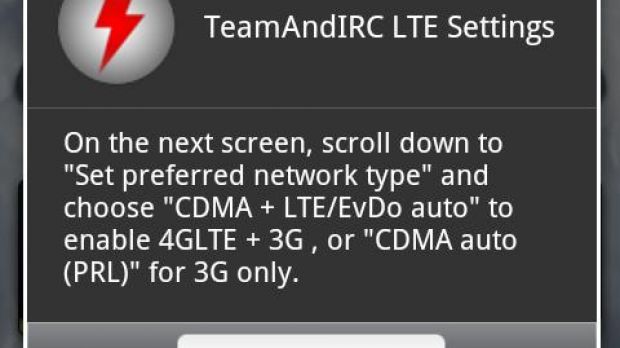HTC ThunderBolt, the first Android-based mobile phone that Verizon launched with support for its 4G LTE network, has got a new application available for it through the Android Market, aimed at addressing an issue that has plagued the device since forever, namely battery life.
The new mobile application, designed specifically for the ThunderBolt, was meant to enable users easily torn the 4G on or off on their devices, so as to save more battery life.
The support for Verizon's Long Term Evolution network has been long said to be one of the main reasons for which the battery inside ThunderBolt is being drained so fast.
Verizon and HTC worked hard on finding a solution for the problem, and they even delayed the handset's launch by several weeks in an attempt to optimize it for use on 4G.
Further optimizations in this area come from the aforementioned application, called LTE OnOFF, which is available for download from the Android Market.
The new software, available as version 1.4.1, can be downloaded for free, and offers the same functionality as other apps in the storefront, which are paid, can offer.
“Like all the paid LTE 'Switch' and 'Toggles', just faster, smaller and free. Simple, to the point. Just a shortcut to the preferred network settings, where you can change from 3G to 4G,” the application's description in the Android Market reads.
“This app does not have a widget yet and doesn't claim to, rating it poorly and asking for one won't make me work faster (LIPPSTUH/Colleen <-- speaking to you).”
Although it was built for the ThunderBolt, the new software is expected to fit other LTE-capable handsets at Verizon Wireless as well, including the DROID Bionic, the LG Revolution, or the yet unnamed Samsung LTE smartphone (which was rumored to arrive as Charge).
“Made for the HTC Thunderbolt On Verizon. Should work on the Motorola Droid Bionic, Samsung Charge (Stealth) and LG Revolution as well. LTE, 4G, toggle, switch, settings,” the app is described in the Android Market.
You can learn some more info on the LTE OnOFF application by heading to the Android Market here.
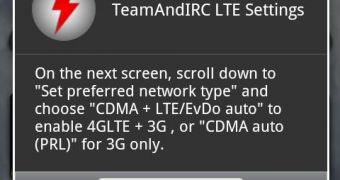
 14 DAY TRIAL //
14 DAY TRIAL //