Taiwan-based mobile phone maker HTC has recently released an updated software solution aimed at being used with the Android-based HTC Aria, currently available in the United States on the airwaves of wireless carrier AT&T. The HTC Sync application, which enables users to connect their devices to a Windows-based computer, is the one which got updated to version 3.0.5372, according to HTCs's support page.
Here's what the mobile phone maker notes on its website about the software solution: “HTC Sync version 3.0.5372 lets you synchronize Outlook and Windows Address Book (Outlook Express), Music, Photos, Bookmarks, Documents and Calendar events on your PC with your phone.” The application is compatible with PC's running under Microsoft's Windows XP, Windows Vista or Windows 7 operating systems.
Although the release notes of the new version of HTC Sync do not mention it, it seems that HTC also enabled the sideloading of applications on AT&T's HTC Aria, at least this is what a recent article on Engadget states. Originally, the changelog included mentioning of this new feature, but HTC modified it, and even announced that it was an error, and that the desktop application does not enable the sideloading of third-party apps on this Android device.
It's a well known fact that AT&T has restricted the installation of applications on its Android-based handsets only to software solutions available from the Android Market. Being able to break this chain might seem pretty appealing to the owners of the HTC Aria, that's for sure. The new version of the application is available for download from HTC's support website here.
Aria owners would also find available for download over at HTC the original shipping ROM for their devices. “In the event that the device has a fatal error and cannot be recovered by Soft Resetting or Hard Resetting the device, it may be recovered by reloading the original ROM. Please note that during this recovery process, the device will be Hard Reset and anything that is NOT part of the Operating System (contacts, calendar, music, etc) will be permanently deleted; always make a point of backing up your devices data on a regular basis,” the handset vendor notes on that page.
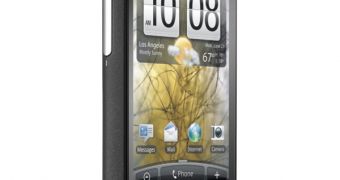
 14 DAY TRIAL //
14 DAY TRIAL //